As a Dashboard Owner in Analytics, you have the option to share your Dashboards with other users (for information on how to do this, click here).
As the Dashboard Owner, only you are able to make changes to your Dashboard(s) and push those changes to the users that you have shared with. When you share the Dashboard, you can choose between "Can View", "Can Design," and "Make Owner" for that user's permission.
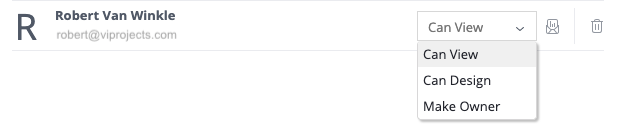
What Do These Three Levels Mean?
Make Owner: This gives the User full permission to make any changes to the Dashboard, and replaces you as the Dashboard owner.
Can Design: This gives the User the ability to make changes to their copy of the Dashboard, but these changes cannot be pushed to others.
Can View: This gives the User the ability to view all the data in your Dashboard, but they cannot make changes to the dashboard aside from changing Filter parameters. Changes to the Filter parameters affect their view of the Dashboard only.
 Ryan Harvey
Updated:
Ryan Harvey
Updated:
Comments