Easily direct Workers to a website or web-based video outside of the SiteDocs application by embedding a link directly into your Form Templates:
1. From the Admin Panel, select one of your Form Templates by going to Settings > Form Builder.
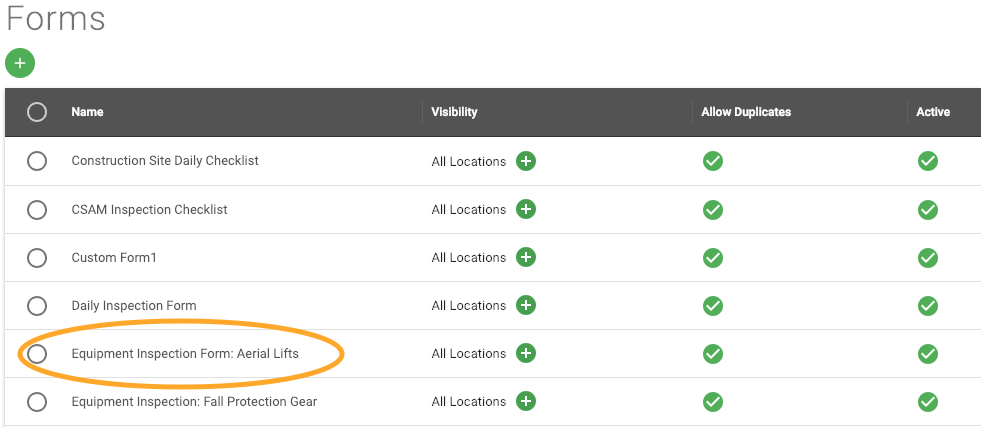
2. Select the "Add Item" button in a Section and add any one of these Form Items: Text Info Block (if you don't require a response on the item) or the Short Answer or Check Box (if you do require a response).
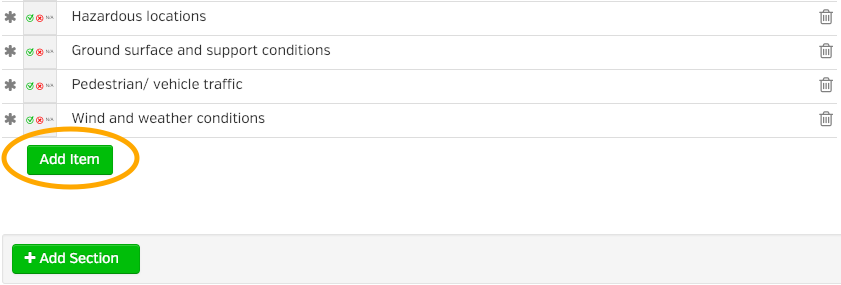
3. Select the "Text Info Block" Form Item and copy and paste (or type) the link into the field.
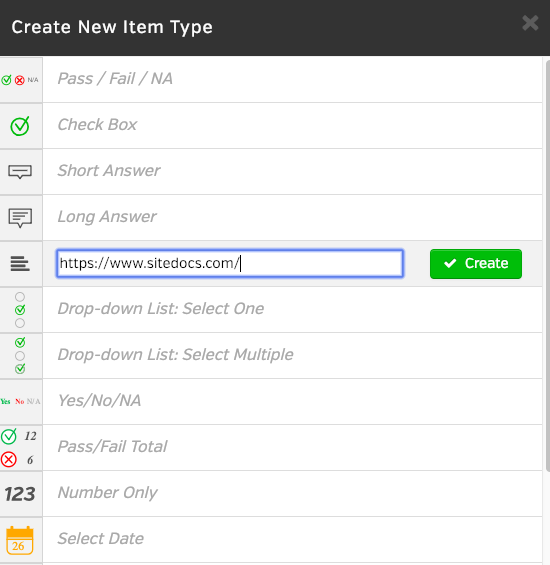
4. Once you have synced your Mobile device and opened the form, you can select the link.
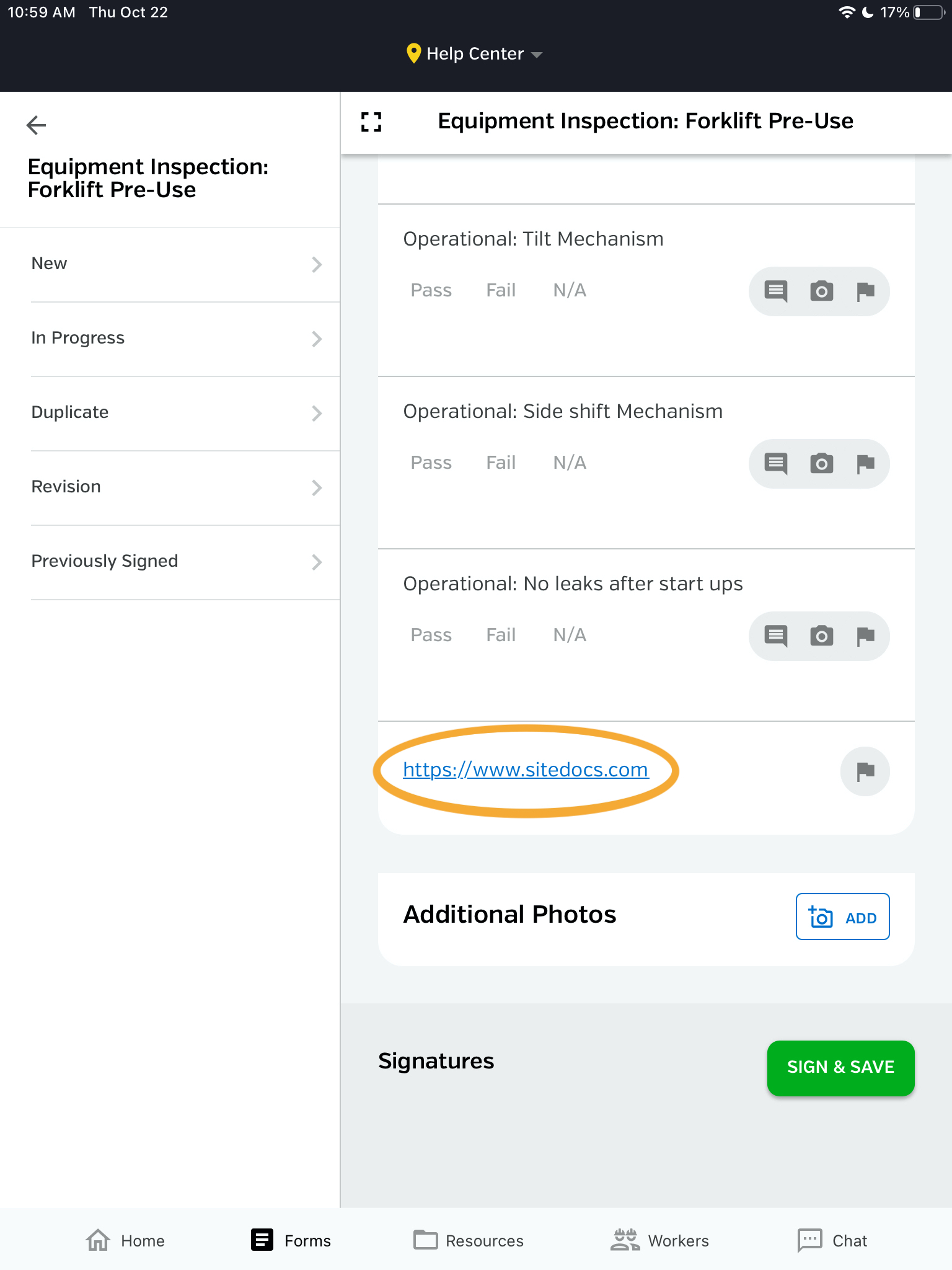

 Ryan Harvey
Updated:
Ryan Harvey
Updated:
Comments