Did you create a great form that could be used for several different things? For example, a Forklift Inspection that could be used as a Crane Inspection by changing a few questions?
At this time, there is not a copy/paste function in the Form Builder, so there are two options for duplicating the Form Template in your account.
- Our wonderful Support Team has the ability to duplicate your Form Templates for you at no charge. Depending on their workload, this duplication can take up to 5 business days to complete. If you would like to take this approach, please contact support@sitedocs.com and let them know which Form Template(s) you would like copied and how many copies of each.
- You can rebuild your Form from scratch if the Form is needed sooner than 5 days. The easiest way to do this is by opening two browser windows side-by-side with the old Form in one and the new Form in the other. This way, you can copy and paste the text for each question back and forth quickly.
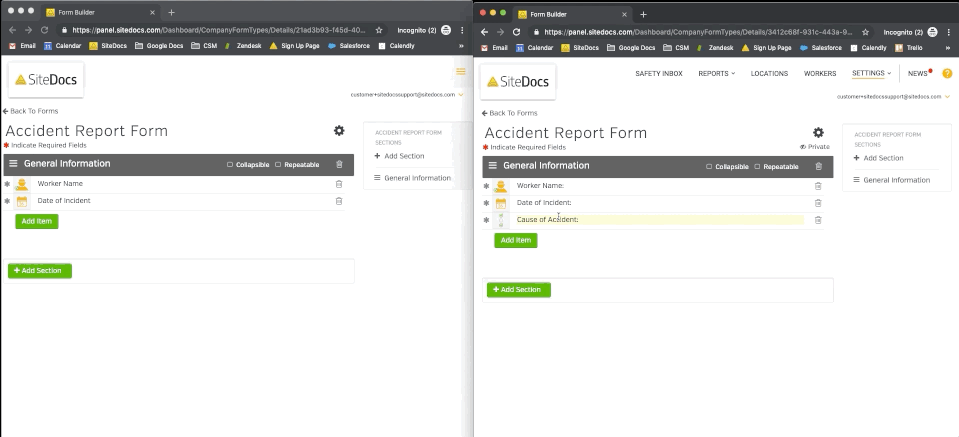
 Ryan Harvey
Updated:
Ryan Harvey
Updated:
Comments