Has someone with a different Analytics account sent you a Dashboard file to add to your Analytics account? Follow these steps to import the file:
Note: Do not attempt to open the file on your computer. .dash files are specific to SiteDocs Analytics and will not be recognized by your computer.
1. Select the "+" button in the top right corner of your "Dashboards" list.
2. Select "Import Dashboards" from the drop-down menu.
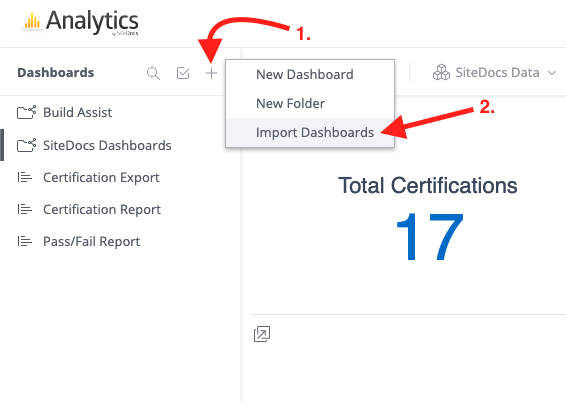
3. Select the Dashboard file from your computer (likely in your Downloads folder). Select "Open" to import the file and add the Dashboard to your Analytics account.
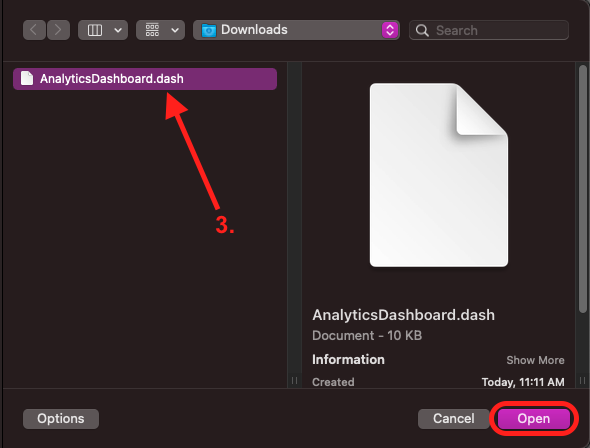
For instructions on How To Export an Analytics Dashboard to send to someone else, Click Here!
 Ryan Harvey
Updated:
Ryan Harvey
Updated:
Comments