Essentials and Pro Users: For more information about Analytics, click here!
There are two ways to be notified about Expiring Certifications.
First, you can use SiteDocs Analytics to track the number of Certifications that are coming up for renewal.
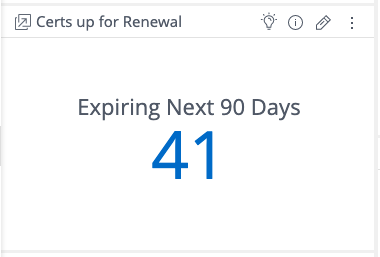
With a widget like this, you can use Pulse to send yourself an email each time a specific threshold is hit.
1. Add The Widget to Pulse.
2. Choose your threshold and Select "Add".
Now if the number of Certifications up for renewal exceeds 50, you will get an email letting you know.
Need some guidance to help set this up? Click here to schedule a training call with a Technical Specialist.
Second, you can use our Zapier Integration Tool to set up Email Notifications for Expiring Certifications.
1. Select the "Use SiteDocs Zapier App" link in the top right corner of the Integrations section of the Company Settings page.
2. This will take you directly to Zapier, where you can build a custom Zap to notify you when Certifications Expire.
3. You can even set your own Notification Period.
There are many ways you can send a notification with Zapier, and with their paid plans, you can add even more filters and details. For more information about Zapier subscriptions, click here.
 Ryan Harvey
Updated:
Ryan Harvey
Updated:
Comments