If you need a quick and easy way to find the Forms and Resources you have signed, there are many options in your SiteDocs App.
Note: You will need to switch Locations to see documentation per Location it was signed under.
Option 1
- From the Home Page, select Signed Documents.
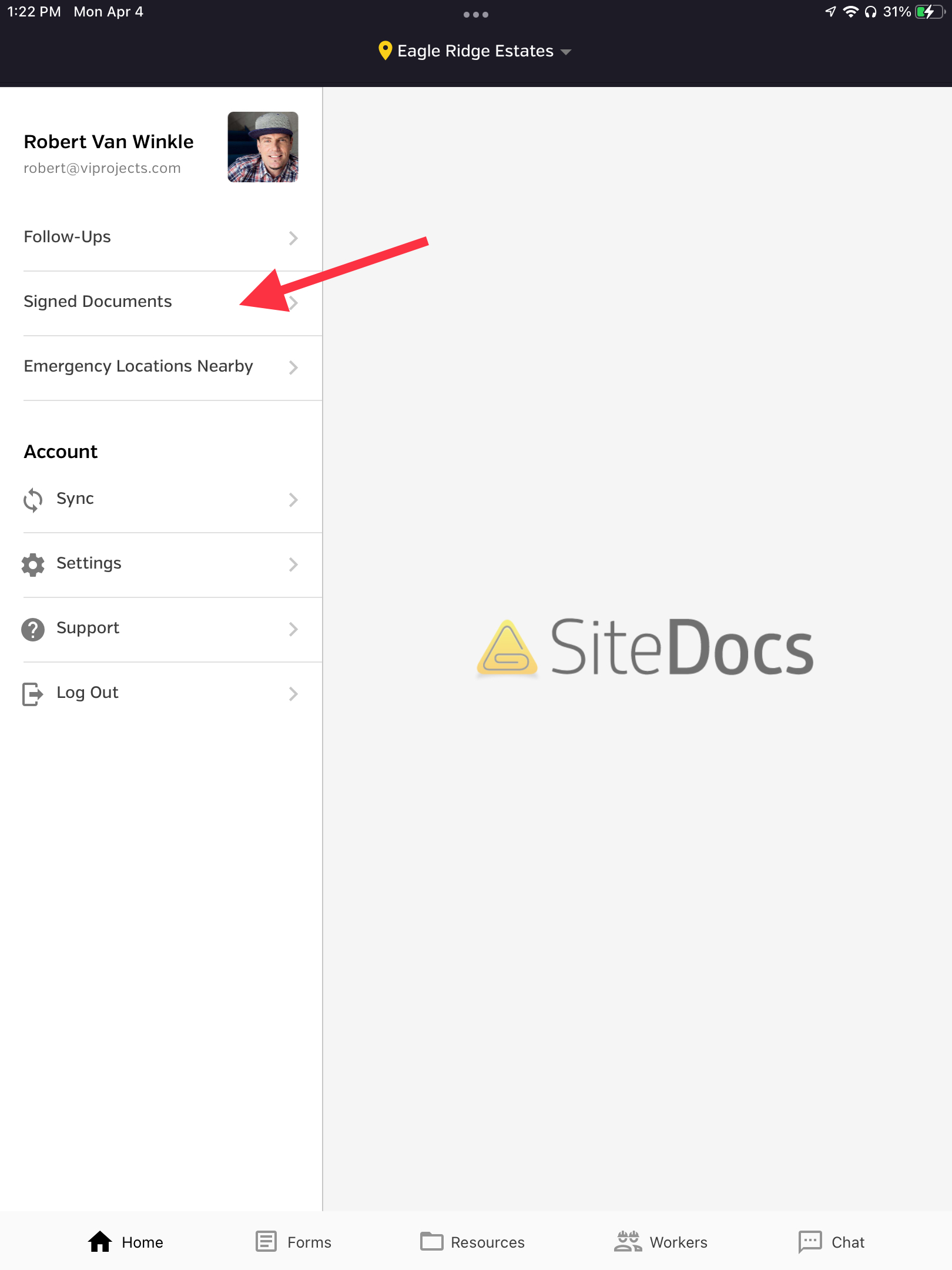
- Select View by Date or View by Document Name.
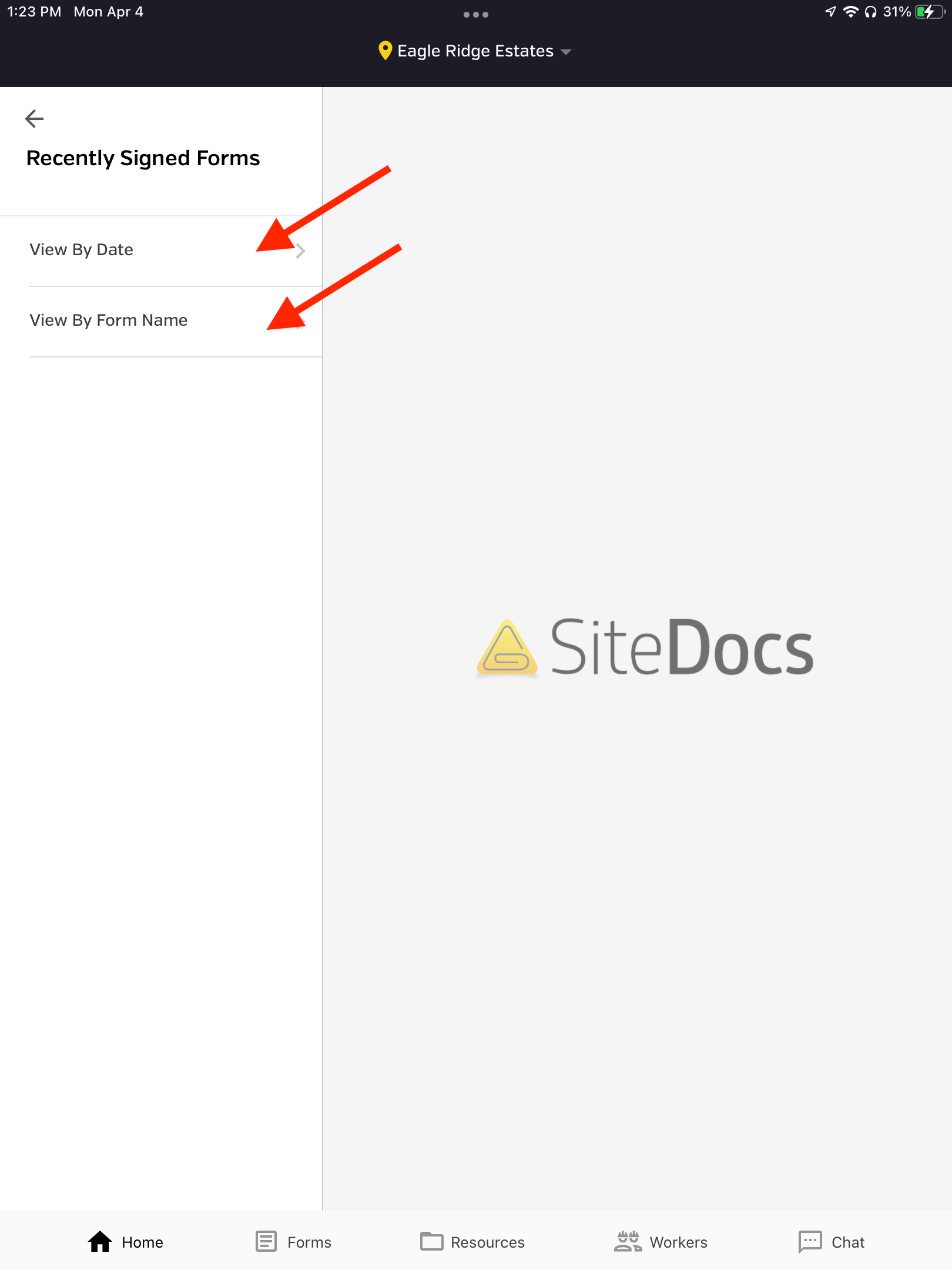
- Select the name of the Form you're looking for to expand or collapse the Date or Form section to select the Form or Resource.
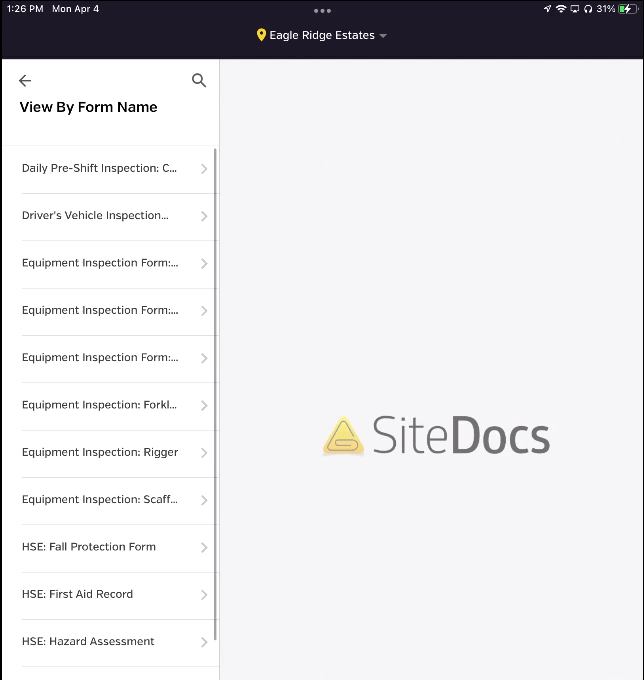
Option 2
- Select the Workers Tab.
- Select your Name from the list.
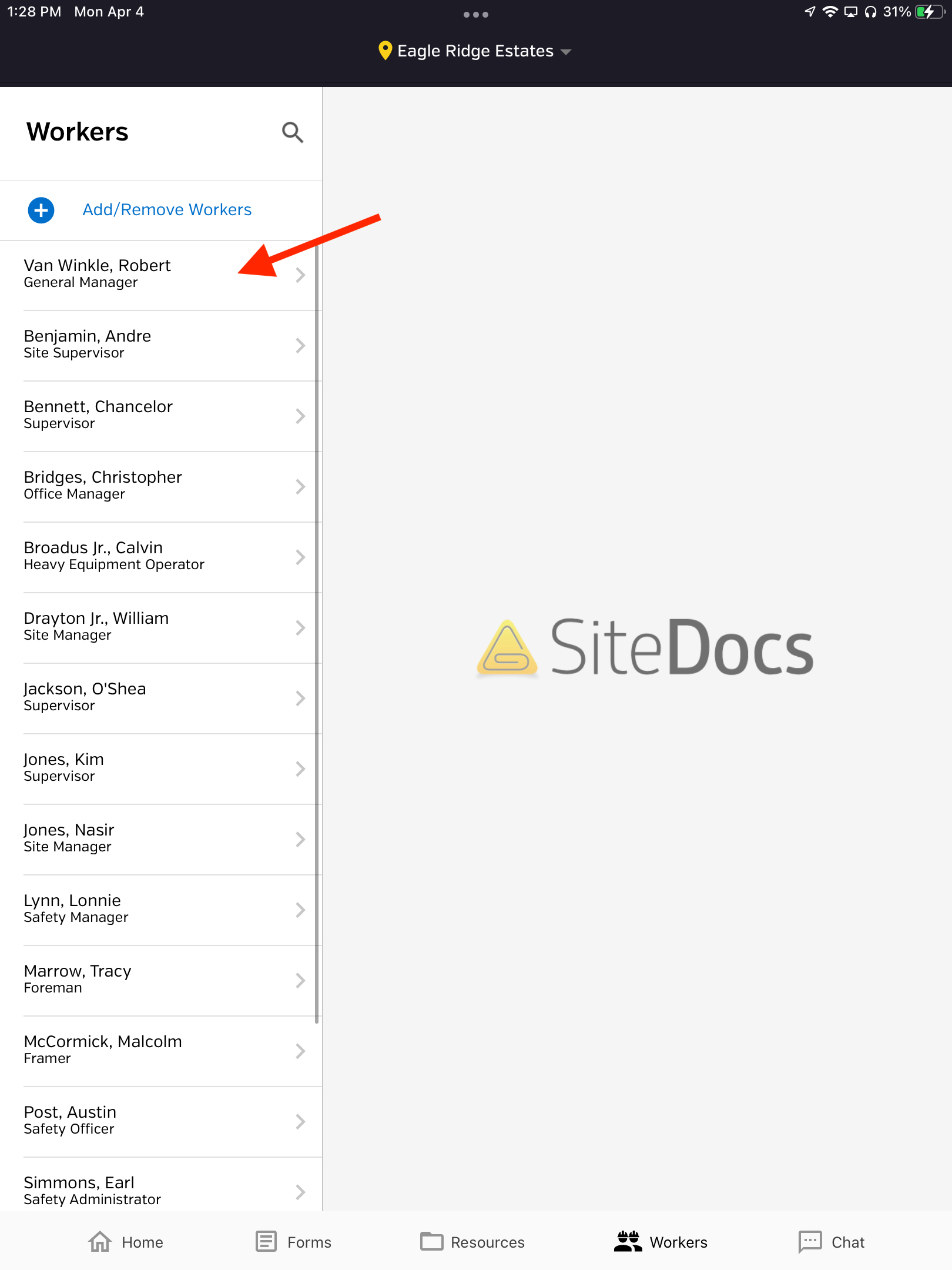
- Select "Previously Signed."
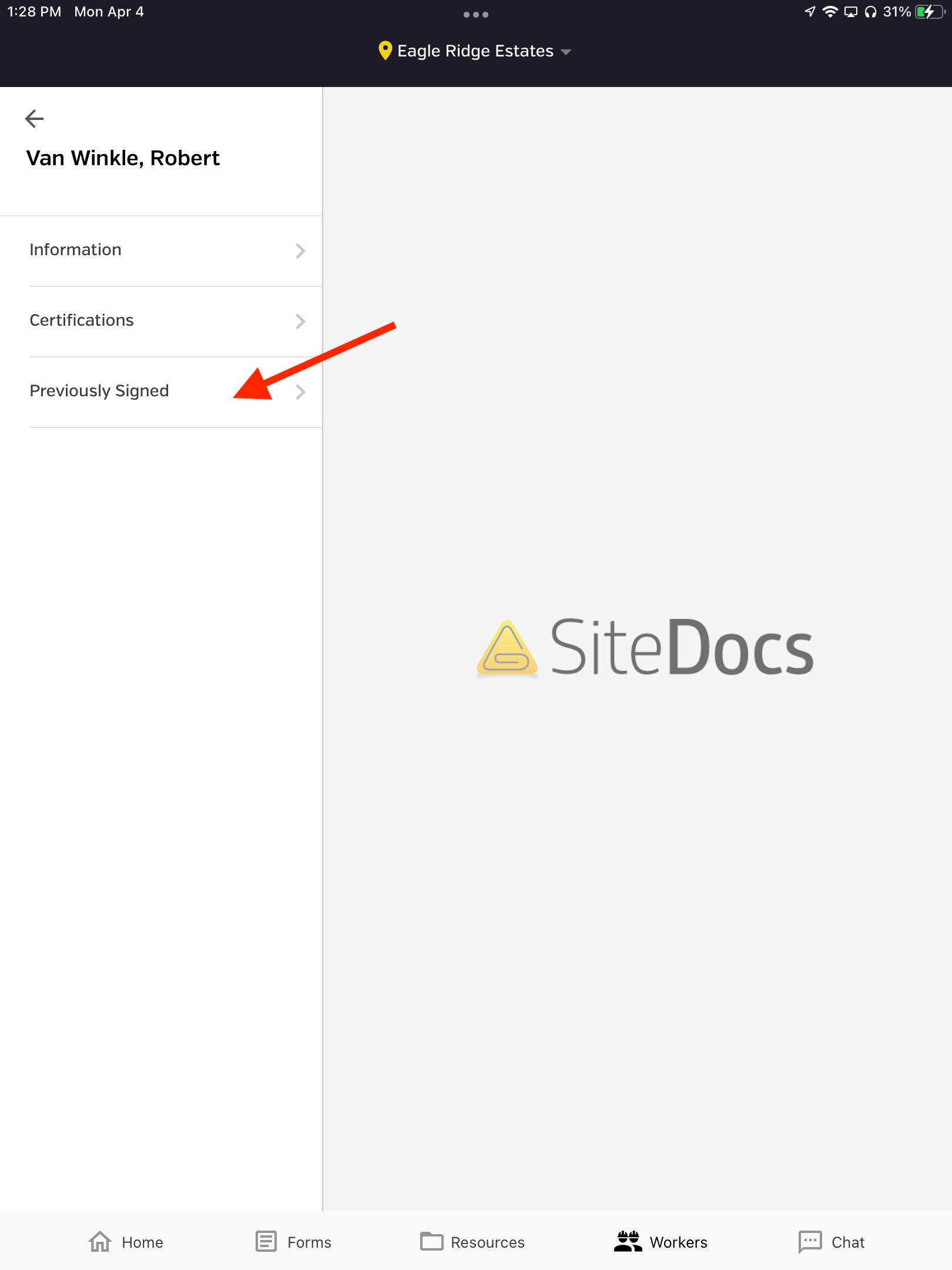
- Select View by Date or View by Form Name.
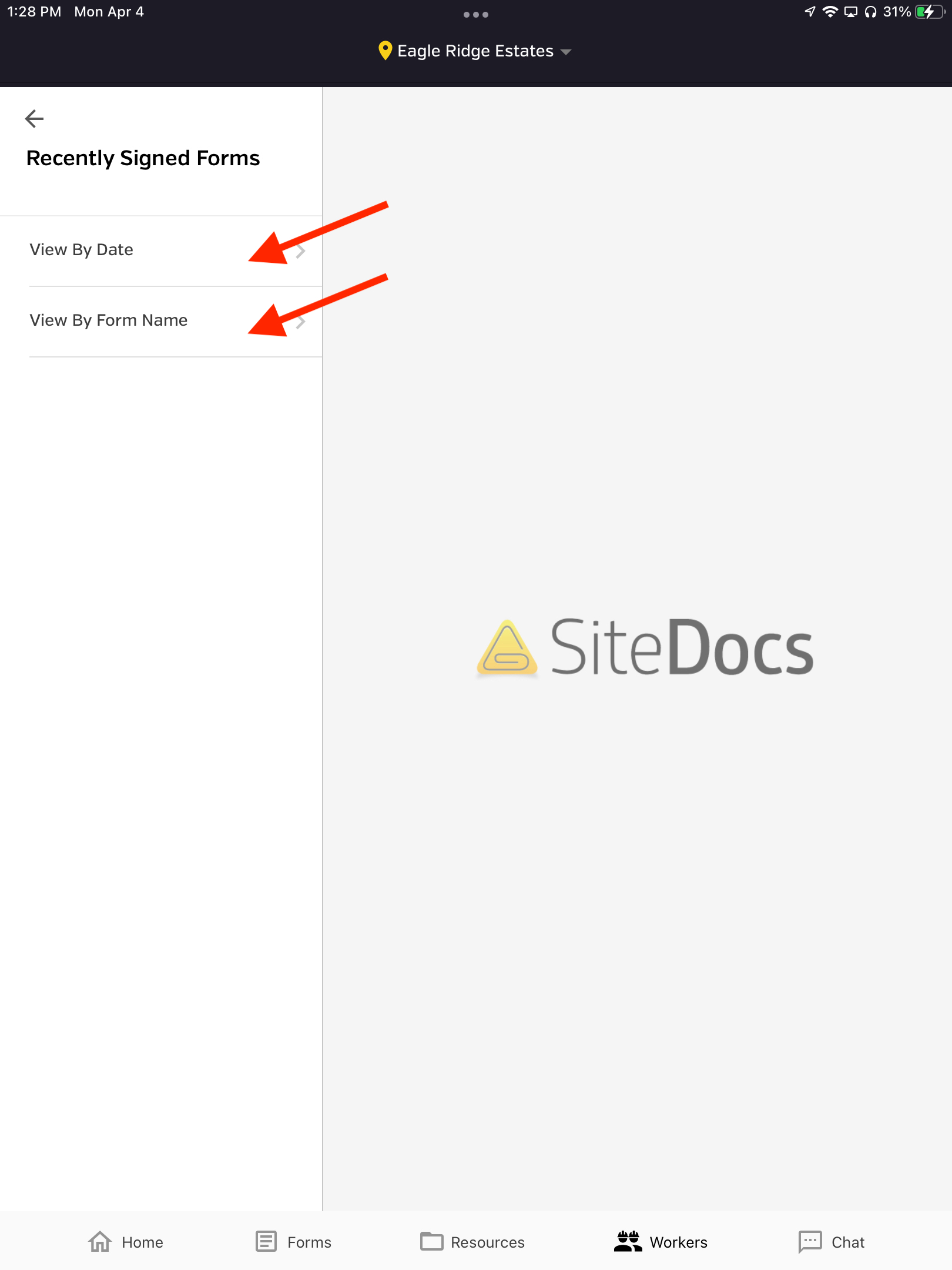
- Select the section you're looking for to expand or collapse the Date or Form section to select the Form or Resource.
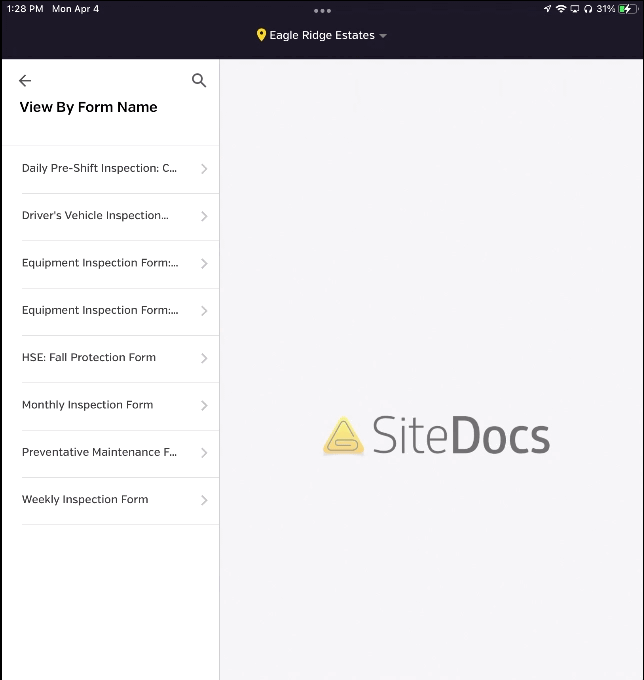
 Ryan Harvey
Updated:
Ryan Harvey
Updated:
Comments