One of the Filtering Options in the Analytics Widget editor is the option to select "Highlight" or "Slice/Filter" in your filter column.
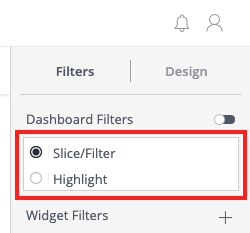
The default setting for Dashboard Filters is “Highlight.” This option does not remove data from widgets but only “Highlights” the data selected by Filters. If "Highlight" is selected, the column chart would look like this: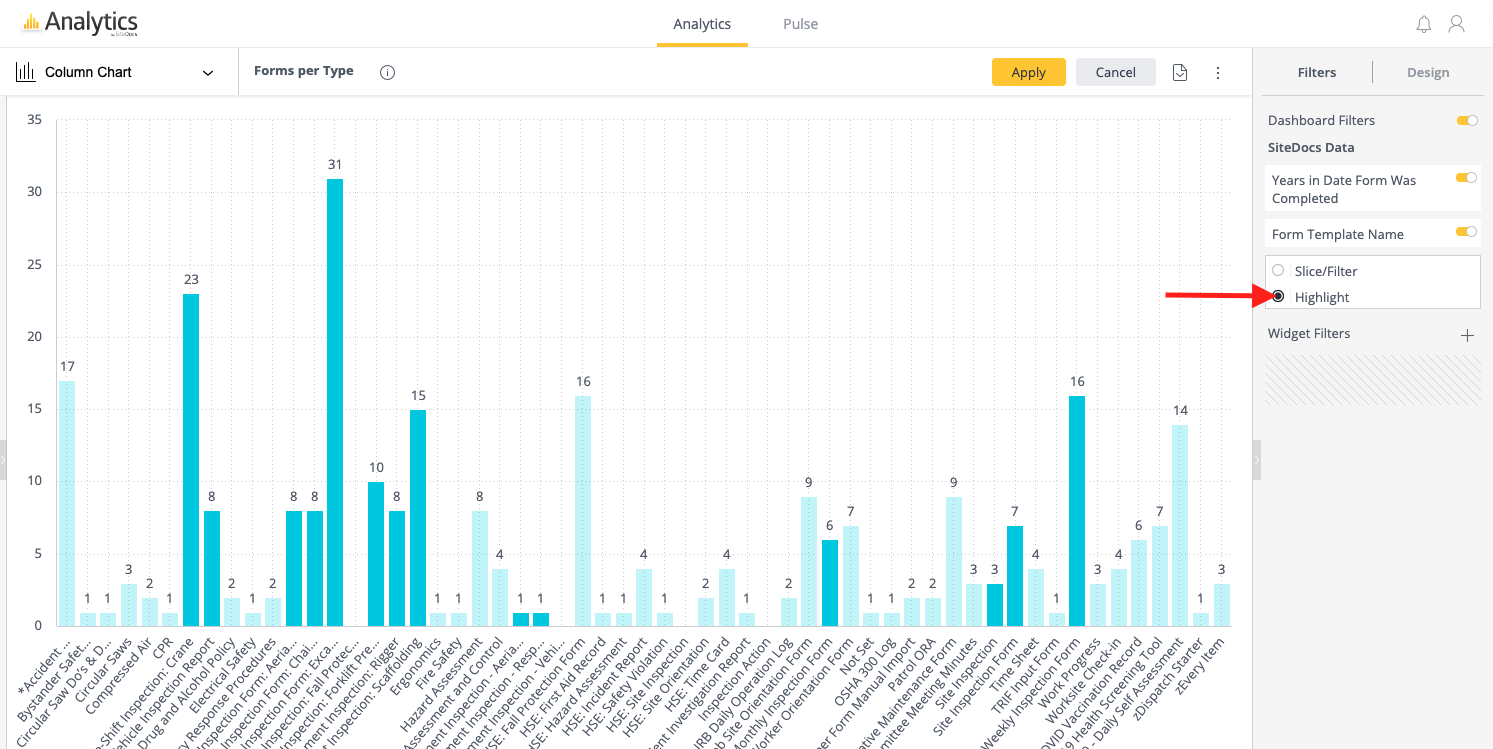
Select “Slice/Filter” to remove the data that is not selected by the Filter, which reduces the size of large tables, thus shortening load time. If "Slice/Filter" is selected, the chart would look like this: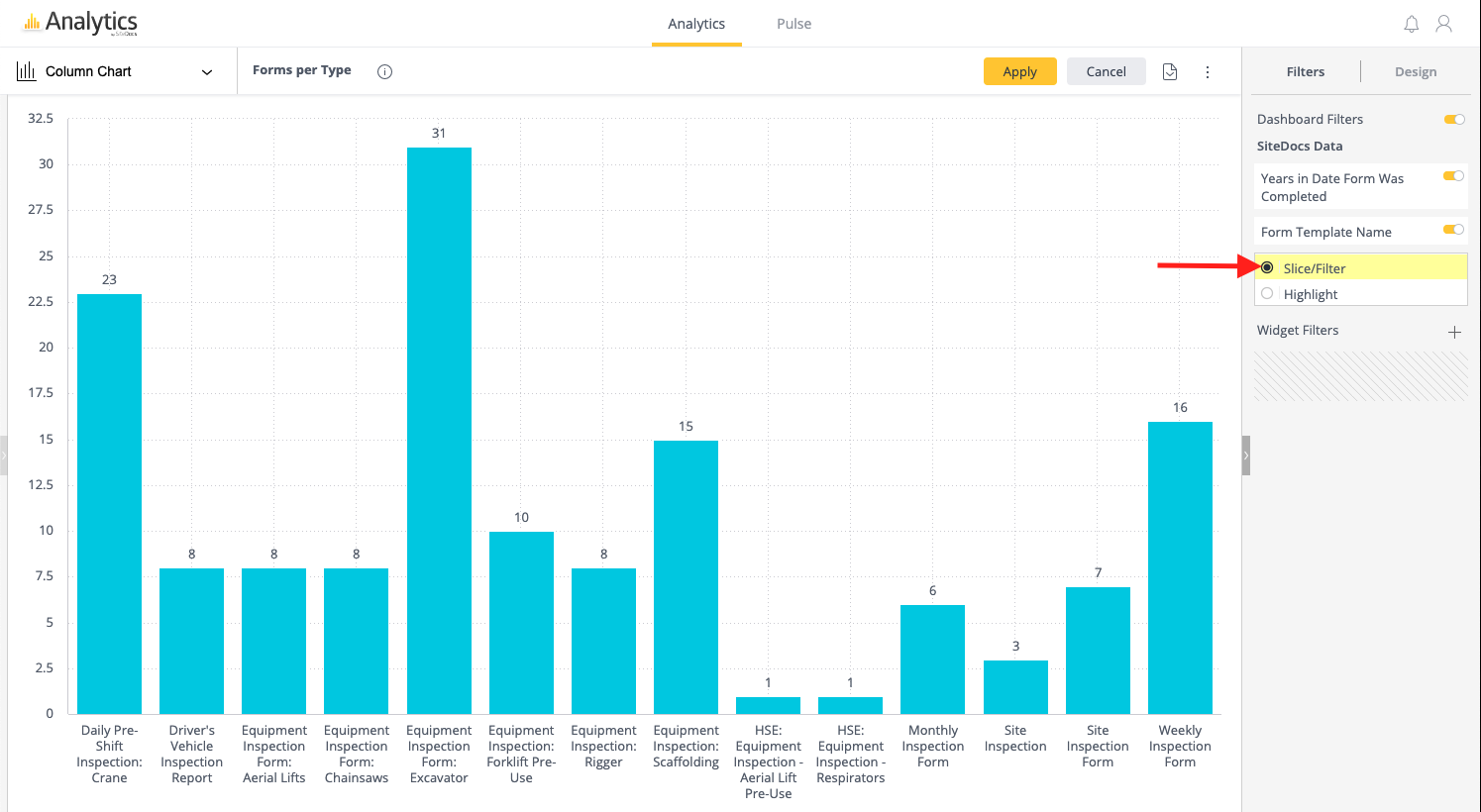
 Ryan Harvey
Updated:
Ryan Harvey
Updated:
Comments