If you are needing to prove vaccination at your workplace, here are two potential ways to achieve this in SiteDocs.
1. Certifications
This approach makes it easy to run a report of who does or does not have a Covid Vaccine, either in the Certification Report or in Analytics. However, with this approach, anyone with the right Permissions can see your Worker's vaccination status. If you are looking for a more private solution, you could use a Private Form instead.
1. Add "Covid-19 Vaccination" (or however you'd like to phrase it) to your Certification Types.
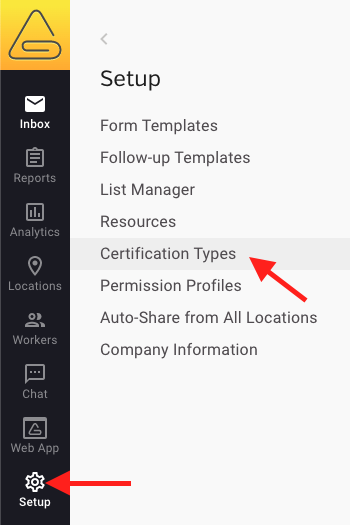
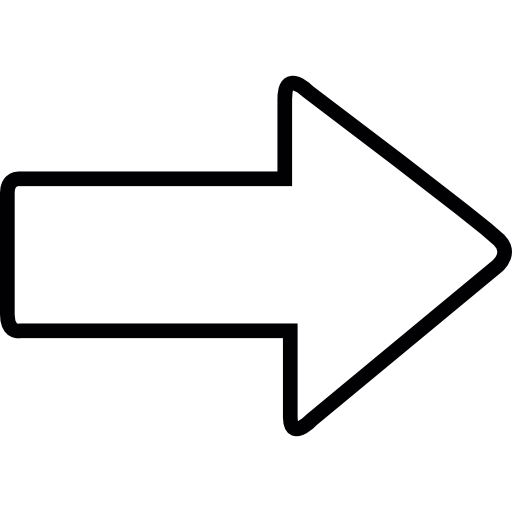
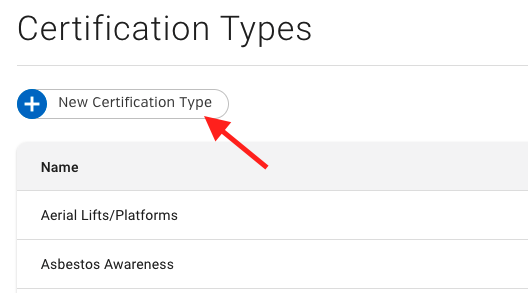
2. Add a New Certification for your Worker(s).
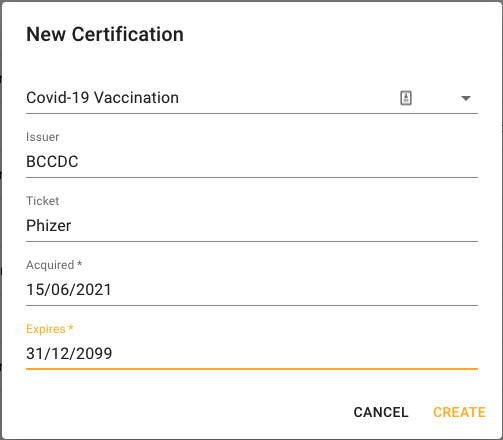
Pro Tip: Since the Covid Vaccine doesn't expire, set the expiry date as far out as possible, so that this Certification doesn't show up as Expired in the Certification Report or Analytics.
3. Optional: Add a photo of your Worker's Vaccination Card.
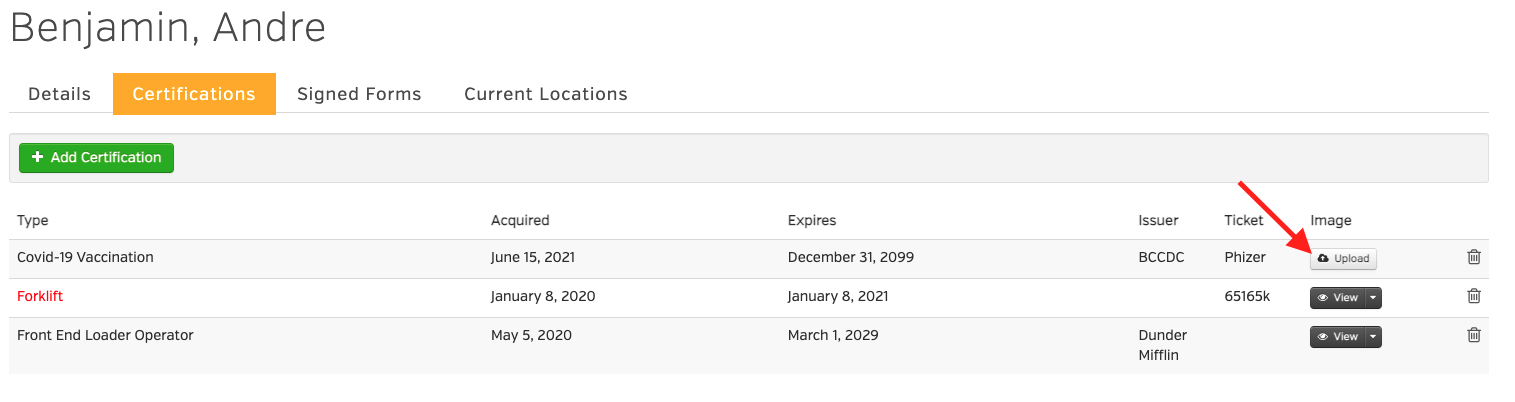
2. Private Forms
This approach makes it easy to run a report of who does or does not have a Covid Vaccine, either in the Safety Monitor or in Analytics. With this approach, only Administrators and the person who filled out the Form can see your Worker's vaccination status.
1. Create a new Form, make sure you select "Private Form" as your Form Type.
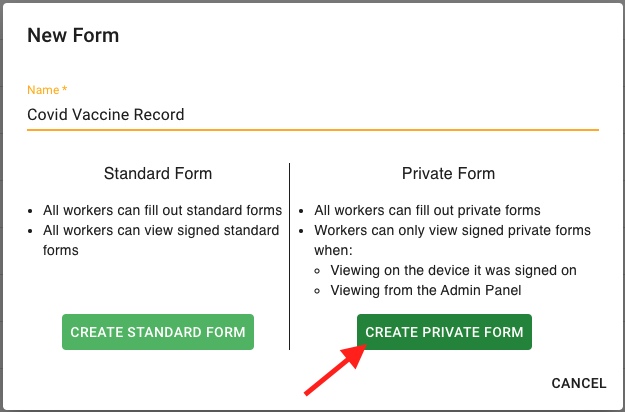
2. Add questions for any information you might need. 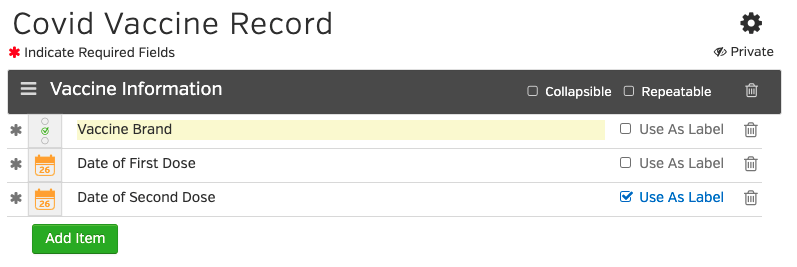
Your workers can also add a photo of their vaccine card with the "Additional Photos" section in the Application.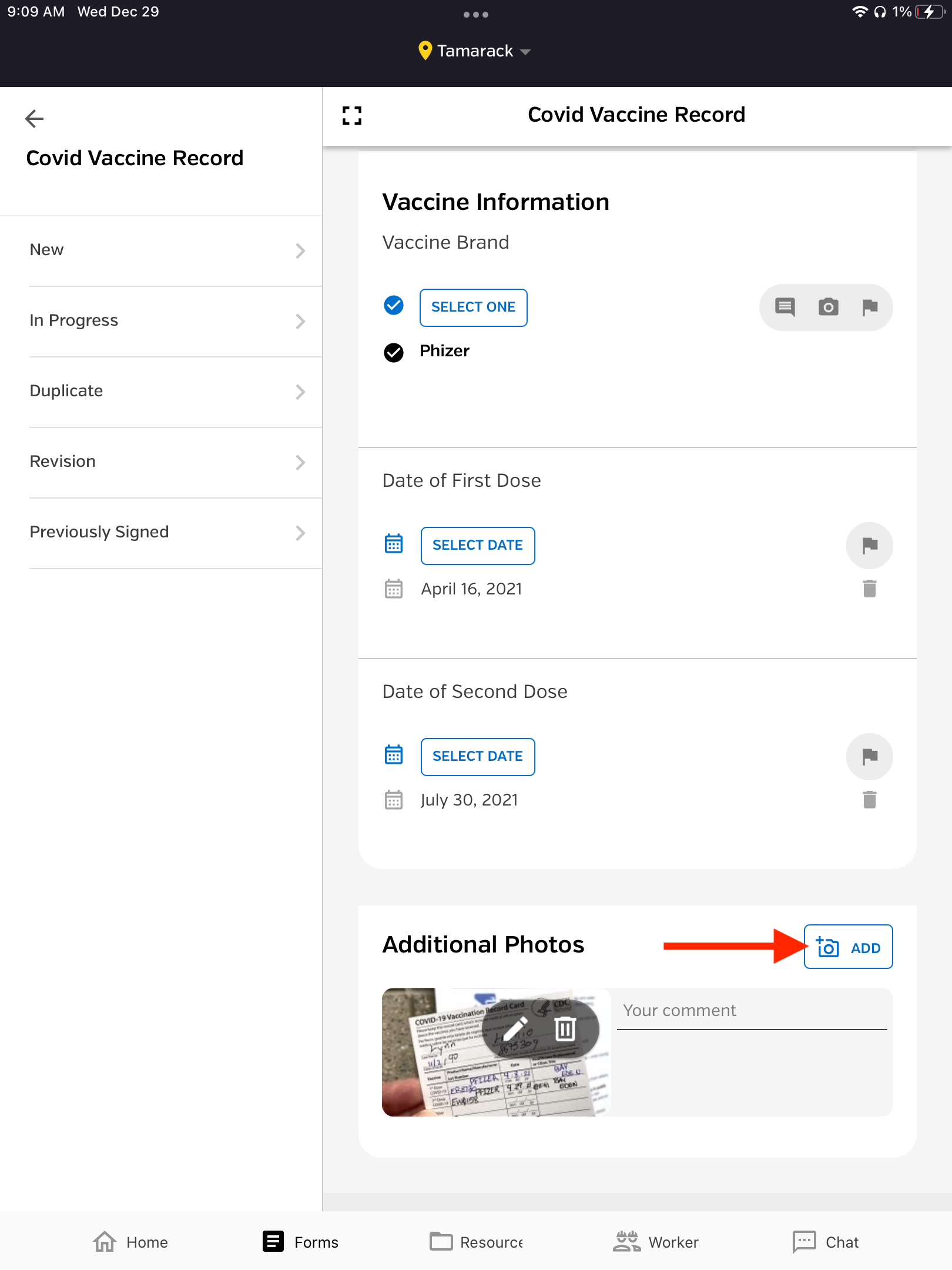
 Ryan Harvey
Updated:
Ryan Harvey
Updated:
Comments