SiteDocs provides an option within the Mobile App to quickly input values found in a Barcode or QR Code into a Form Item using a code scanner.
Where Can I Use It?
This feature is available to use with the following Form Items, on the Mobile App only:
- Short Answer Item
- Long Answer Item
- Number Only Item
- Label Field
For more information about how this Scanner works, click here.
How Do I Make QR Codes?
While there are many excellent (and free!) Code generators online, we have found this one works well: https://www.qr-code-generator.com/
Simply input your text into the blank field and select the green "Download" button to save the code onto your device.
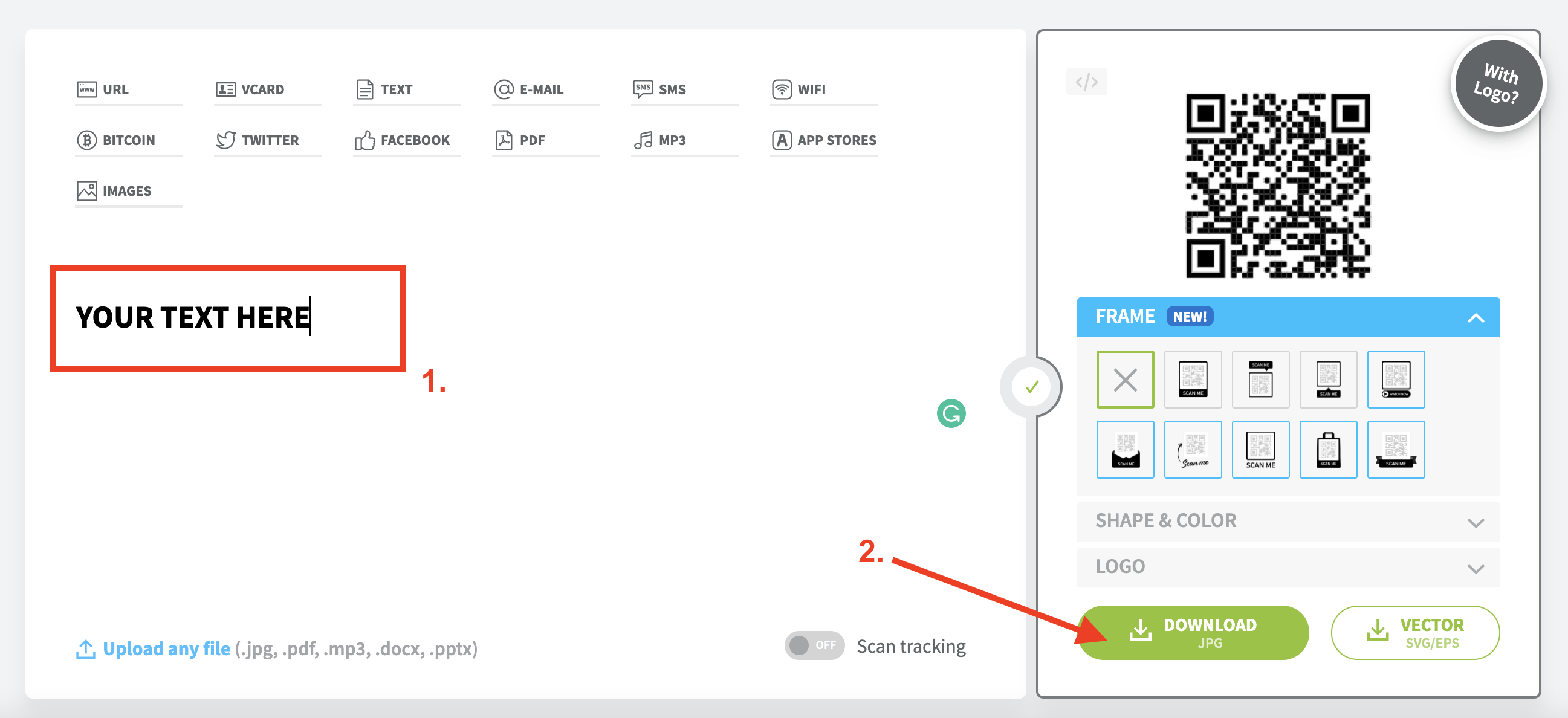
Next, print this file onto a sticker or paste several into a document so you can print them all off at once. From there, post them where you need them.
Following is a list of all supported Codes types:
- EAN8 -
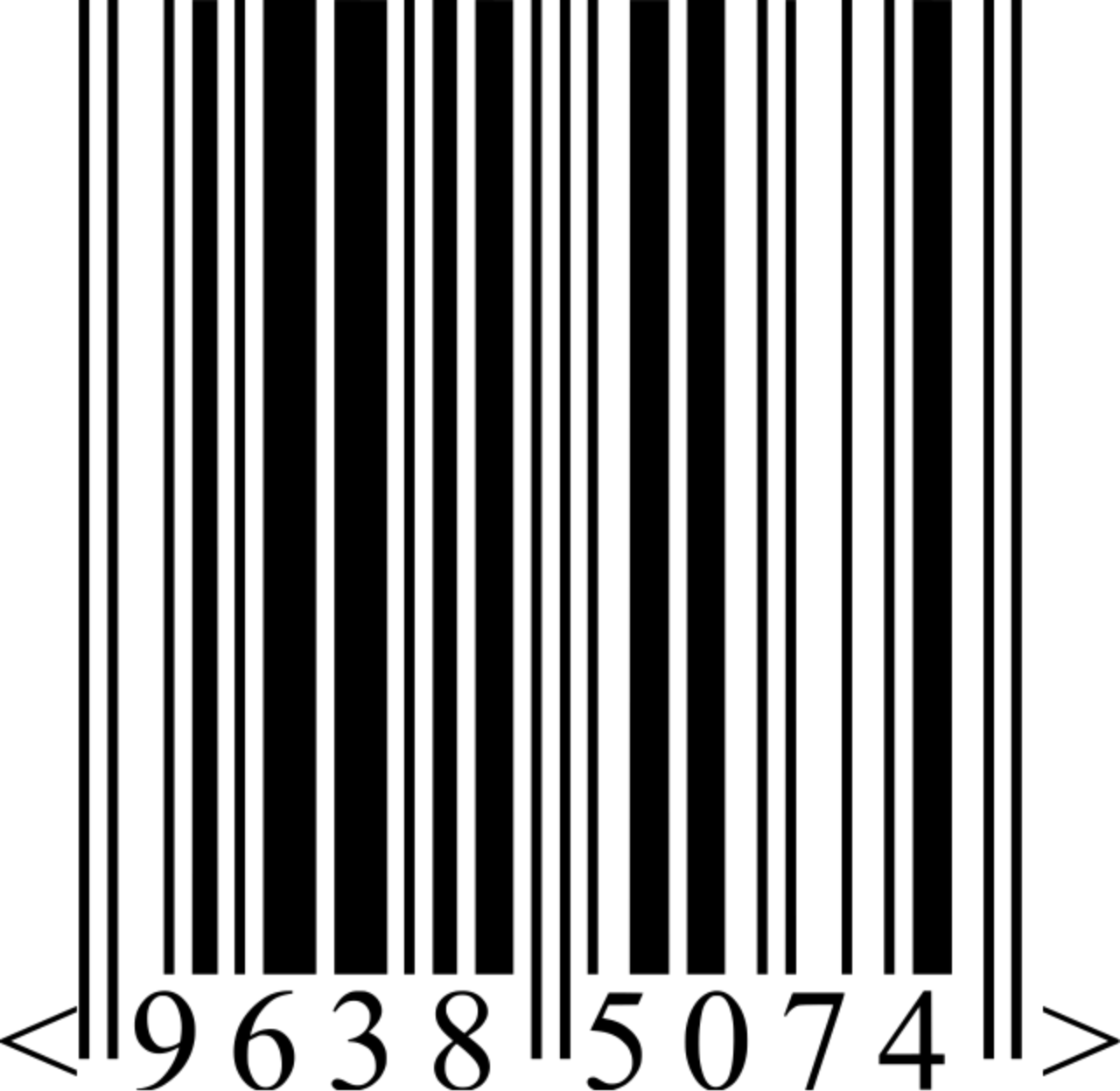
- EAN13 -
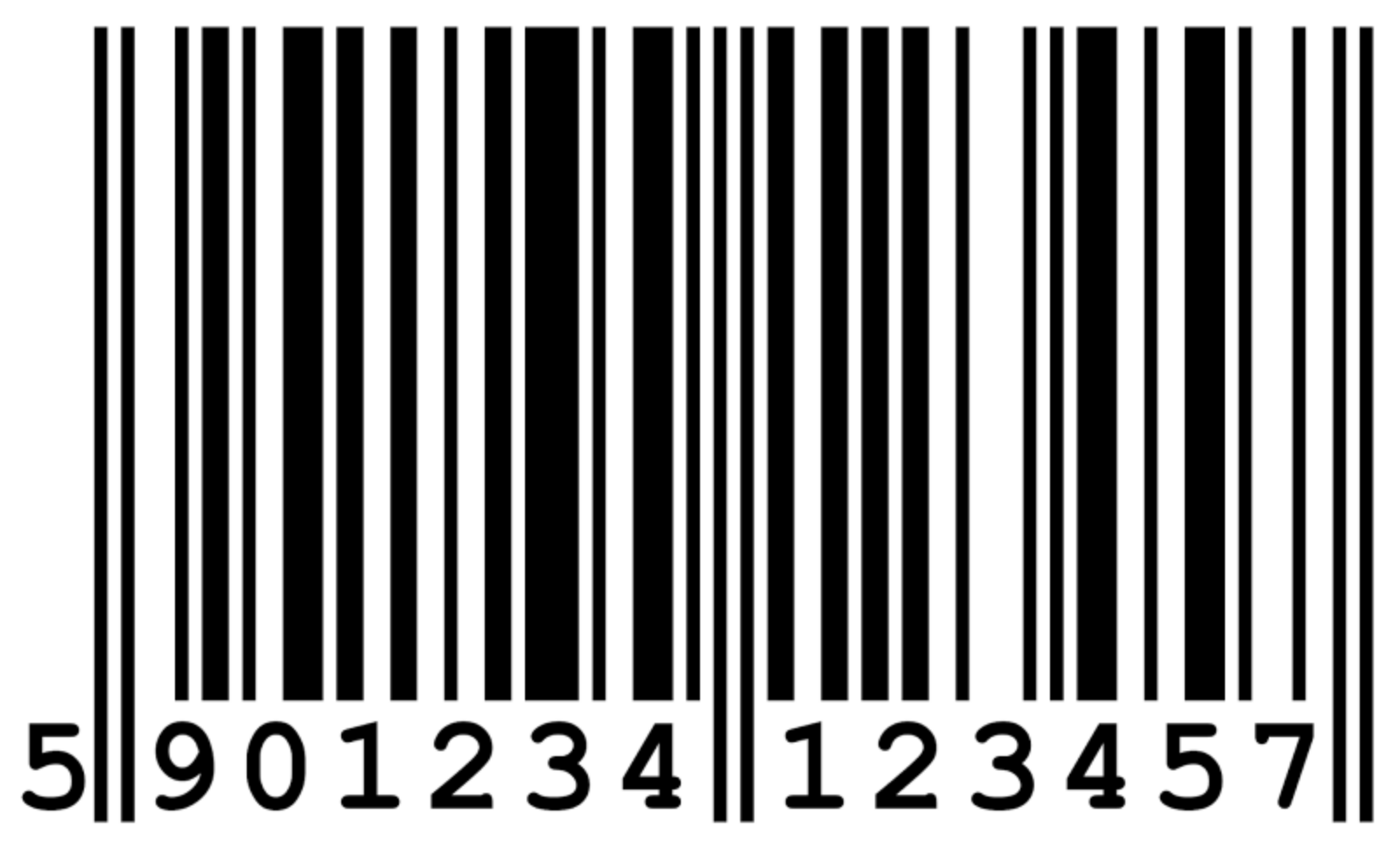
- UPC-A -

- UPC-E -

- Code 39 -
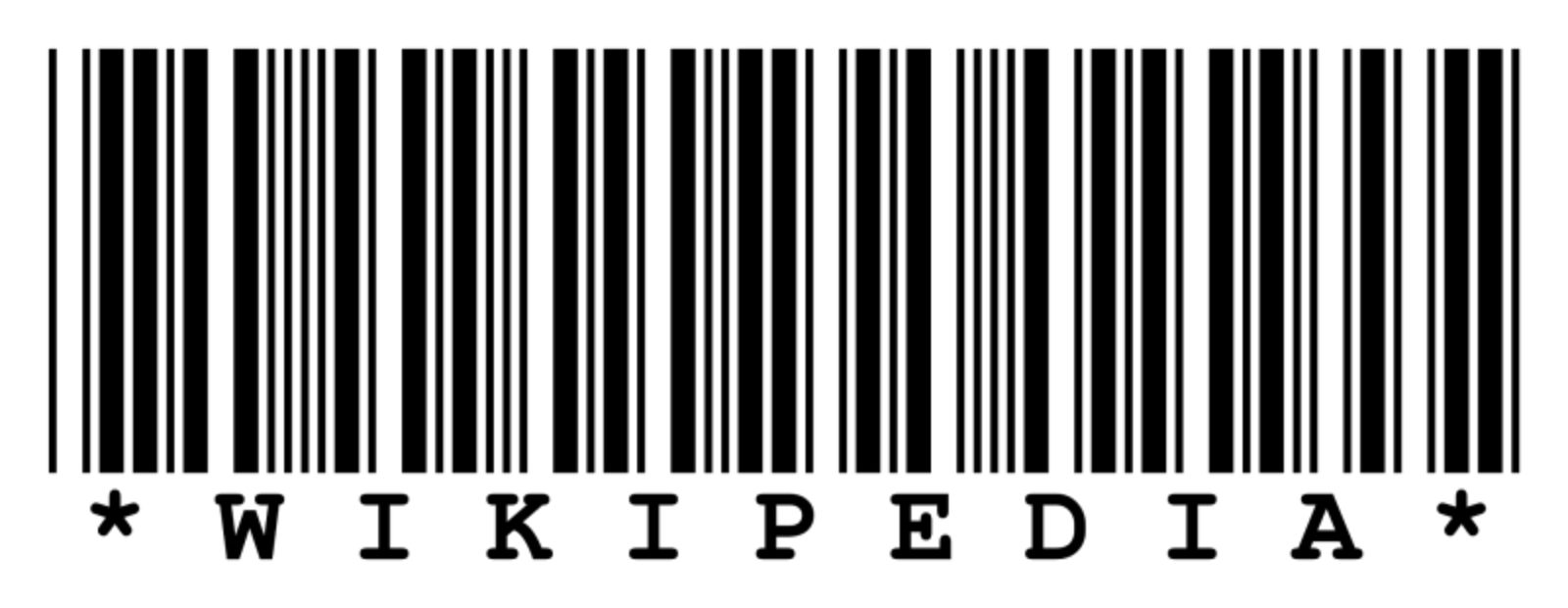
- Code 93 -

- Code 128 -
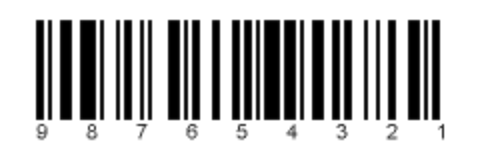
- Codabar -
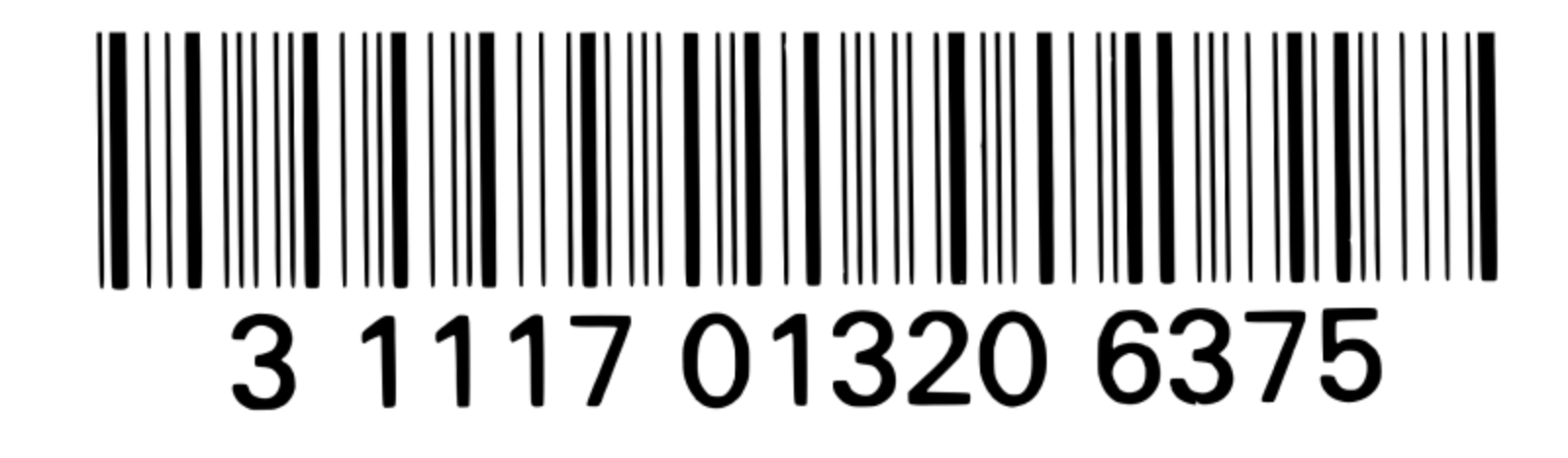
- ITF -
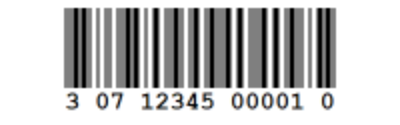
- QR -
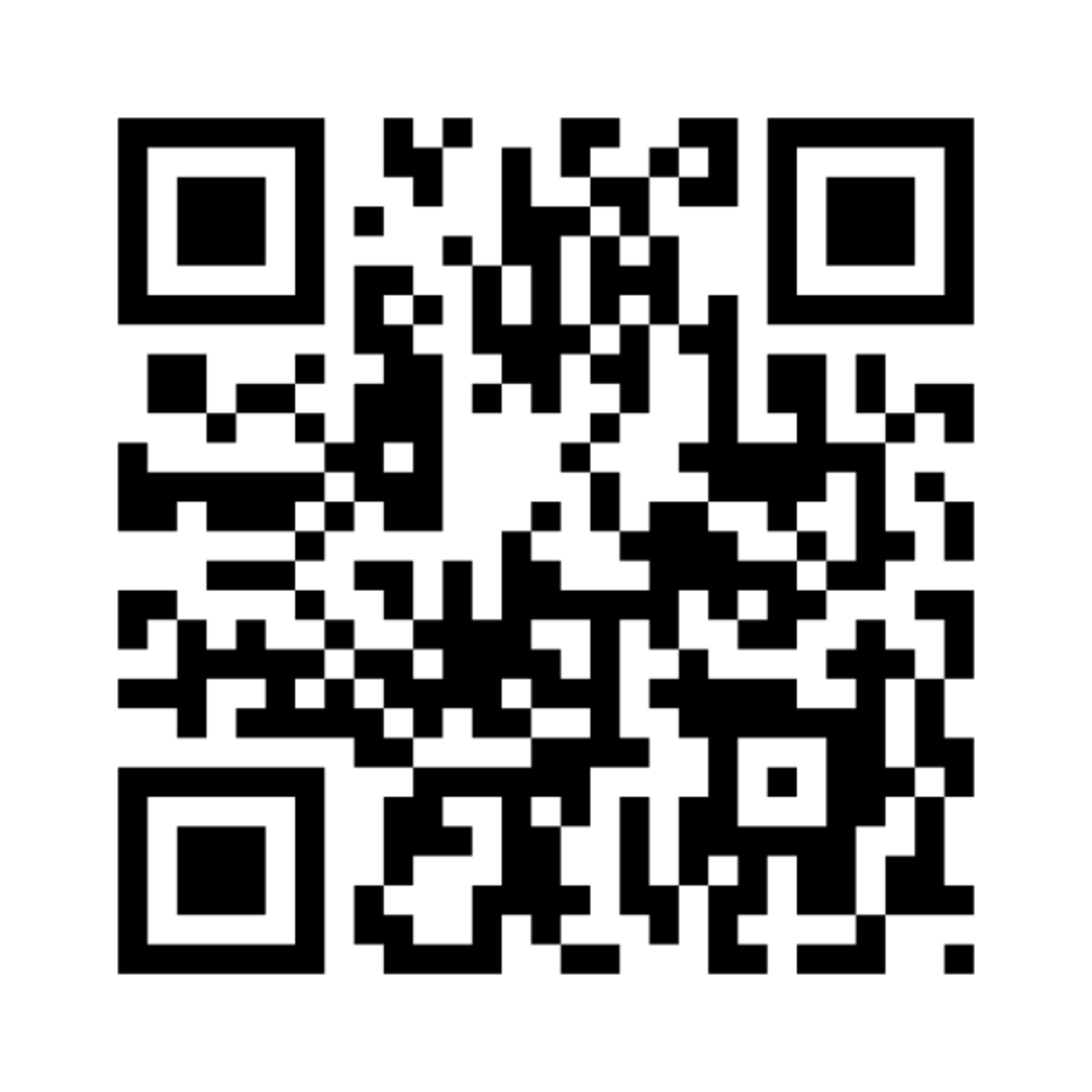
- Aztec -
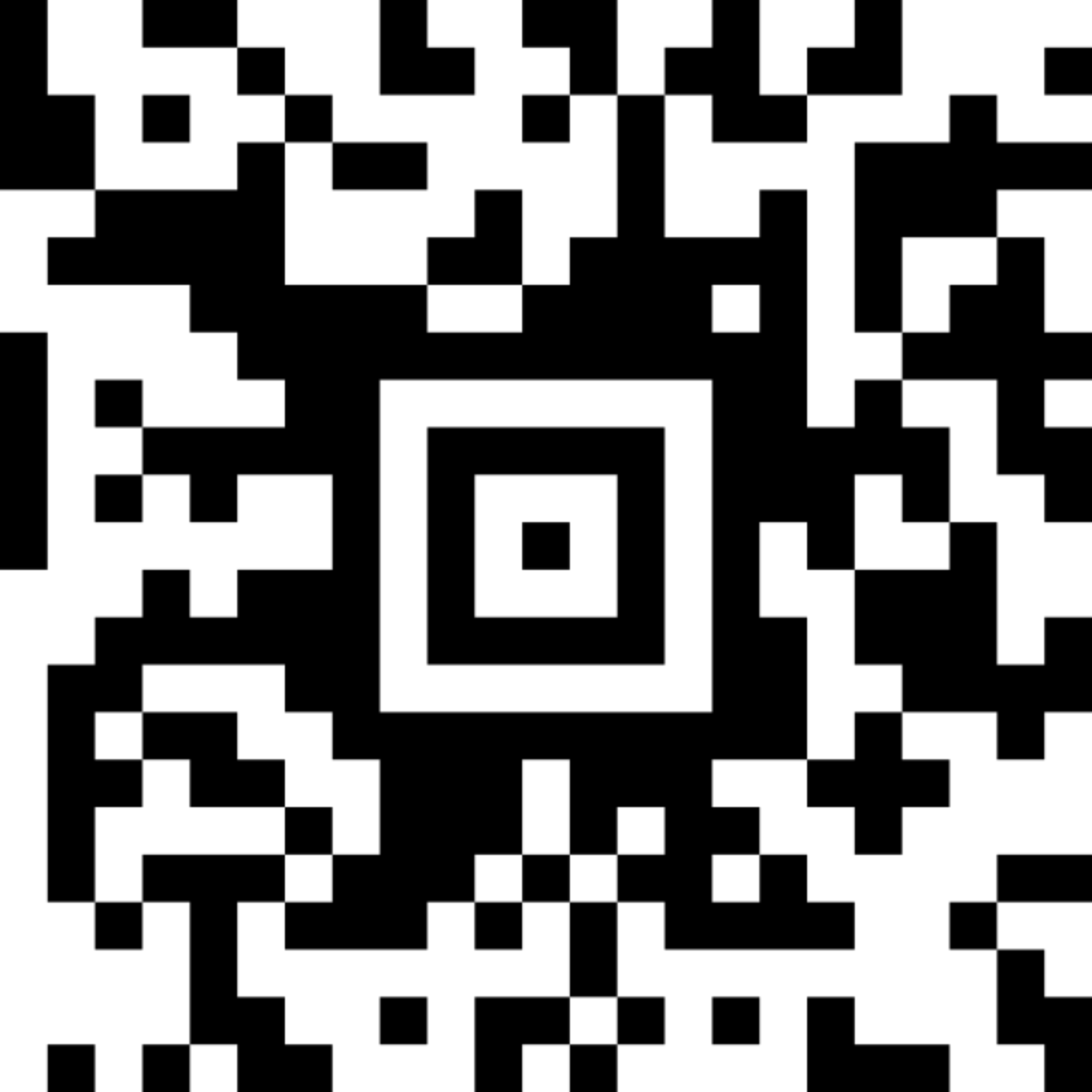
- PDF417 -

 Ryan Harvey
Updated:
Ryan Harvey
Updated:
Comments