Do you have a great Dashboard built, but now you need to build a copy with a slight alteration (like a change in Location or Title filter)? No need to start over! You can just Duplicate the Dashboard to make a new copy and then make the changes you need.
This is a great way to make reports specific to a group or Workers or Locations. You can also use this feature to duplicate the Default SiteDocs Dashboardsand customize them to your exact needs.
- Select the "Options" button either in the top right corner of your Dashboard or next to the name of the Dashboard in the left-hand Dashboard menu.
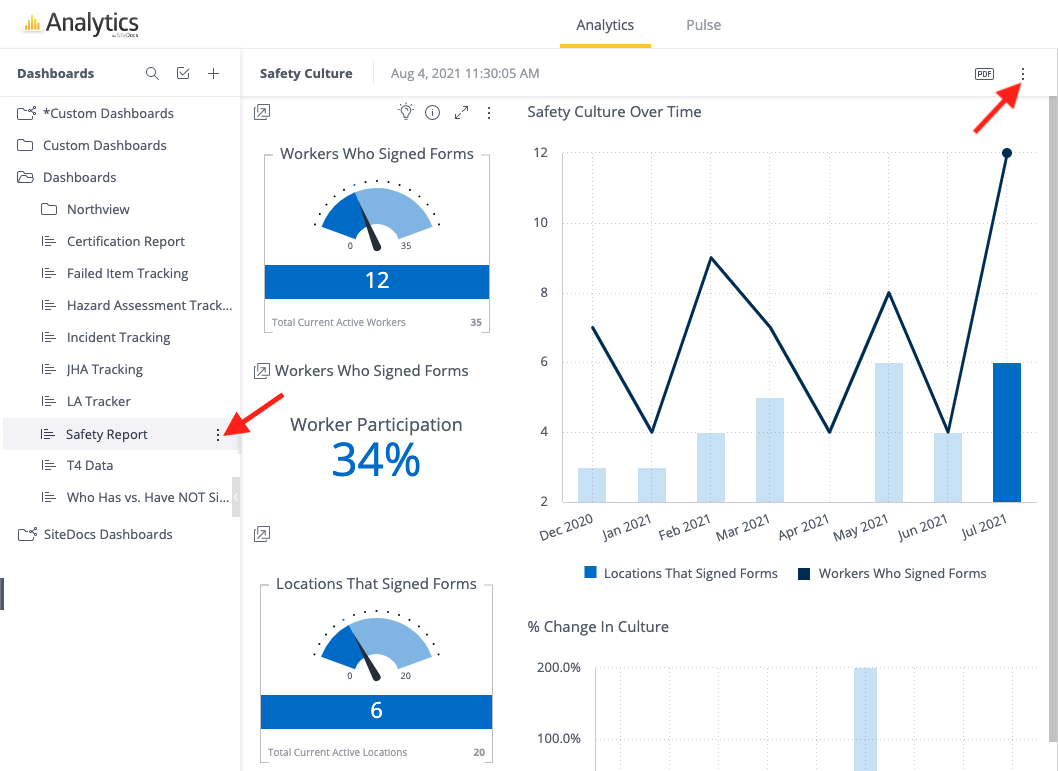
- Select "Duplicate" in the Options Menu. This will create a new Dashboard that you can customize.
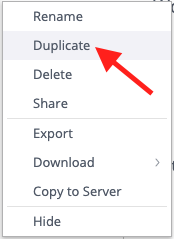
 Ryan Harvey
Updated:
Ryan Harvey
Updated:
Comments