How to use Duplicates:
- On the App, go to the Forms tab
- In the list, find the Form title you would like to duplicate
- Select Duplicate
- Select the date of the form you would like to duplicate
- This will pull all answers from that form and create a new form with those answers. You can make changes from here if you need to
- Select Sign & Save and sign the form
- Select Save & Close after signing
NOTE FOR ADMINS: The Duplicate feature can be toggled on and off for specific form templates in the Form Builder on the Admin Panel.
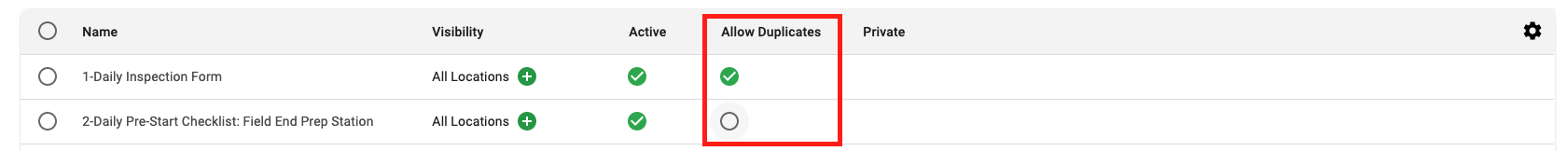
When to not use Duplicates:
- If you are simply adding a signature without making any changes. For more information on adding a Signature, please click here.
- If you are looking to Revise (edit) a signed form. For information on Revisions, please click here.
 Ryan Harvey
Updated:
Ryan Harvey
Updated:
Comments