There are two possibilities as to what happened here.
1. Your email server has filtered out the email.
This may mean that the automated email went to their Spam/Junk box, but it could also mean that you need to Whitelist our IP Address. For more information about this process, Click Here!
2. You set a password for them from the Admin Panel.
There are two options for setting up App Access. When you select "Send Link", your worker will be sent an automated email with a link that allows them to set up a password. However, if you fill in a password and select "Set Login Credentials", then they will not be sent an email and it is up to you to let them know what their password has been set to.
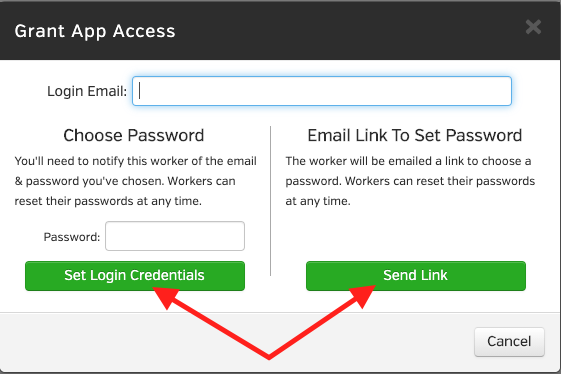
Still can't find the automated email? Contact SiteDocs Support at support@sitedocs.com!
 Ryan Harvey
Updated:
Ryan Harvey
Updated:
Comments