SiteDocs can be disconnected from your Dropbox account in order to stop the sync of PDF documents to your current Dropbox account or to allow you to connect to a different Dropbox account. This can be done from either the Admin Panel or the Dropbox website.
To Remove Your Dropbox Connection from the Admin Panel:
- Select "Integrations" on the Company Information Page.
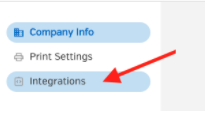
-
Select “Stop Syncing” to the right of the account(s) you would like to disconnect.

To Remove Your Dropbox Connection from the Dropbox Site:
1. Select your profile photo in the top right corner of the Dropbox website.
2. Select "Settings" from the dropdown menu.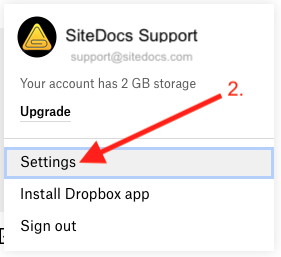
3. Select "Connected Apps" from the tabs across the top of the Settings page.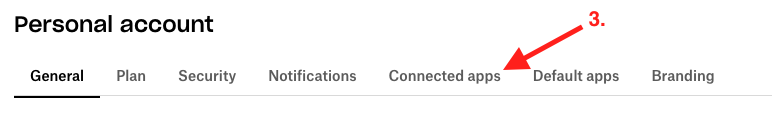
4. Select SiteDocs from the list of connected Apps.
5. Select "Disconnect" in the new section that appears.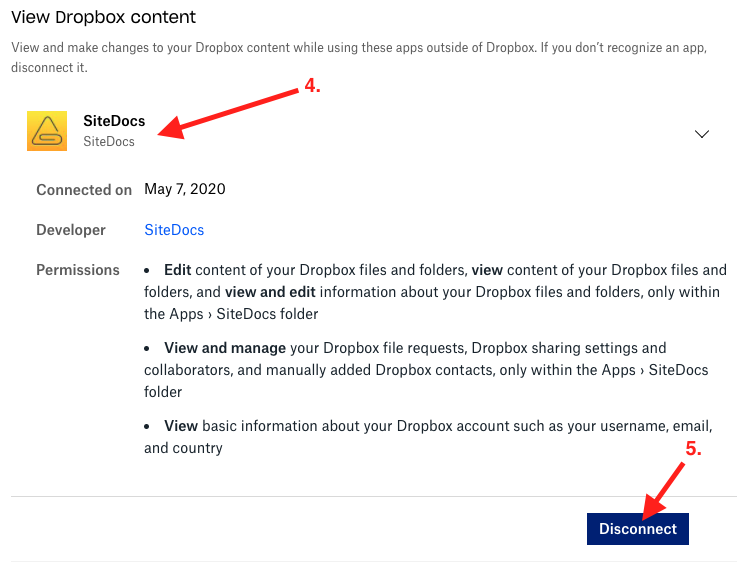
6. Confirm that you wish to Disconnect SiteDocs in the pop-up window.
- Note: if you also want to remove all of your SiteDocs documentation from your Dropbox account, you must check the box next to "Also remove SiteDocs folder from my Dropbox." Otherwise, the existing documents will stay in your dropbox, but new documents will not be synced.
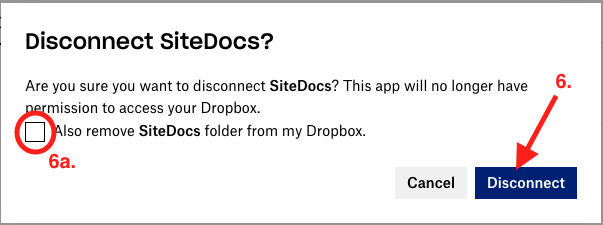
 Ryan Harvey
Updated:
Ryan Harvey
Updated:
Comments