Location Chats are channels that are created to match up to 200 active Locations in your SiteDocs Account. Location Chats are helpful for sending out messages specific to a Job Site.
Any Workers assigned to a Location are automatically assigned to the Location Chat, and these Workers will receive all messages posted there.
Location Chats are automatically archived when you mark a Location inactive in the Admin Panel.
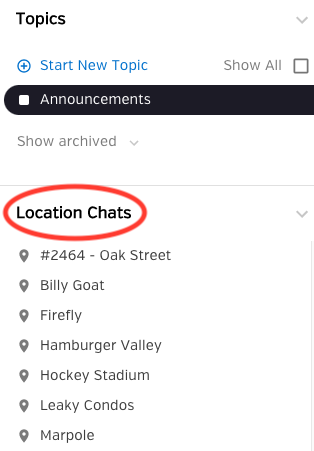
How do I Enable Location Chats?
You can enable and disable a Location Chat from the Locations Page on the Admin panel.
To choose which Locations will have a Location Chat assigned for them, select the bubble under the “Enable Location Chat” Column.
A mentioned above, you can enable up to 200 Location Chats per SiteDocs account. There is a total number at the top of the column to help you keep track of how many you have activated so far. It will update as you enable each Location's Chat.
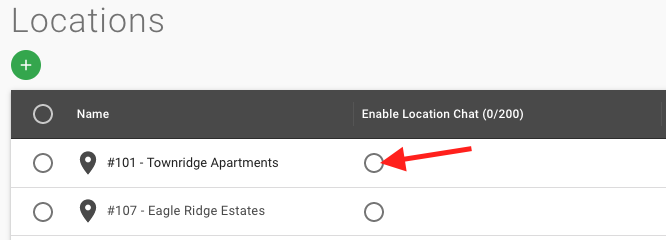
If the Enable Location Chat column is not on your Locations Page yet, you can add it by selecting the settings wheel in the top right corner of the Locations page. Then select "Add/Remove Columns" and select the "Enable Location Chat" option.
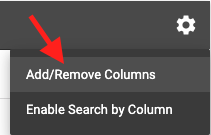

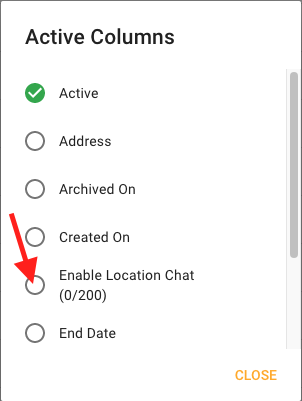
How Can Workers Know There is a New Message in a Location Chat?
When your Workers log into the SiteDocs Mobile App, there will be notification numbers next to the Location Chats with unread messages. However, if you would like your Workers to know a new message has been sent and your Workers aren't currently using the SiteDocs App (the App is closed on their device), you can type "@members" into your message and anyone assigned to that Location Chat will receive a push notification on their device.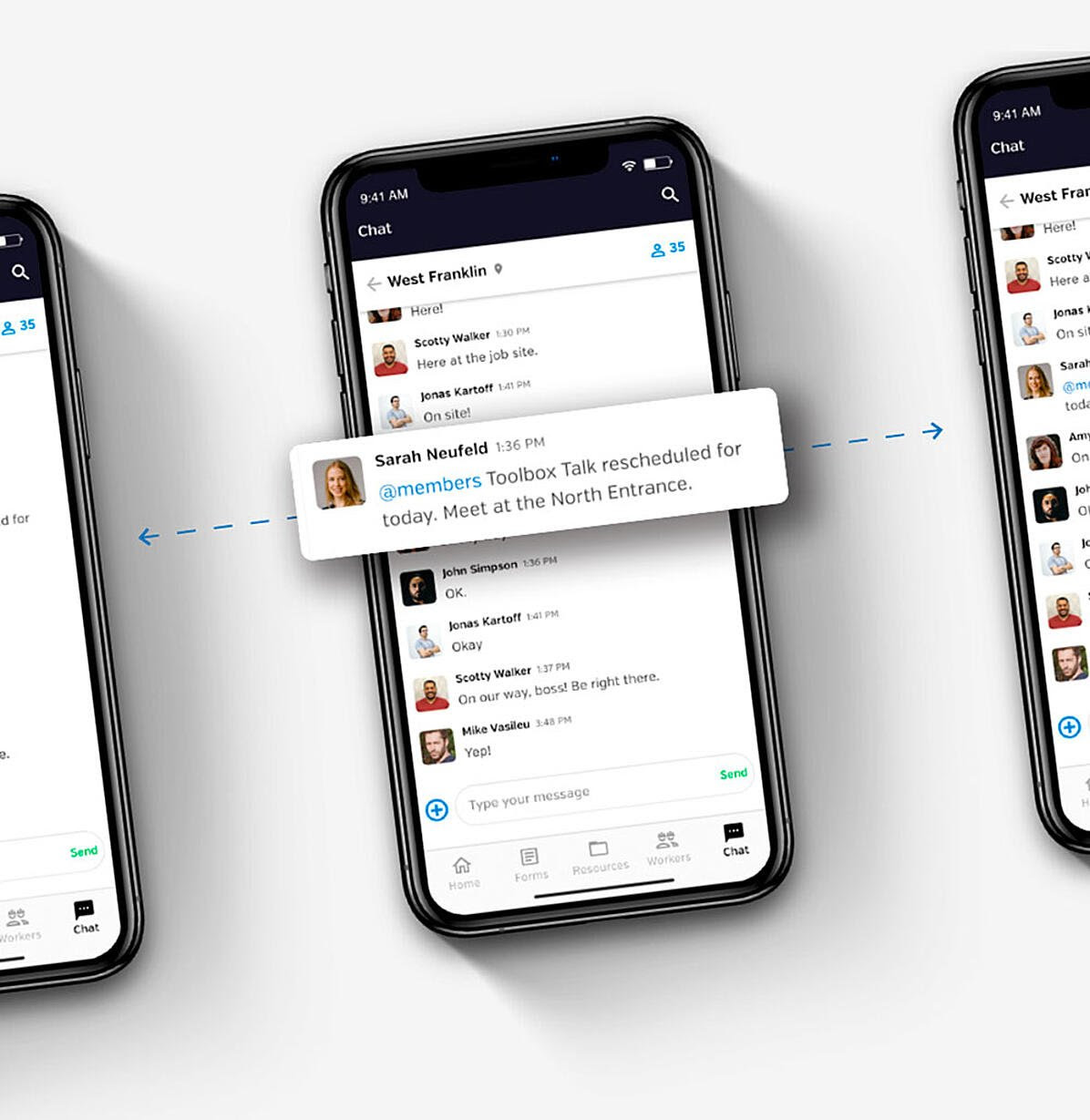
 Ryan Harvey
Updated:
Ryan Harvey
Updated:
Comments