Once a document is signed in your account, the information in the original document cannot be changed.
However, if you still need to have this document filed under and state the correct Location, you can use the Duplicate Tool to make a copy of the completed document with the correct Location name. Follow these steps:
1. Find the Form type in the Forms Menu and select "Duplicate".
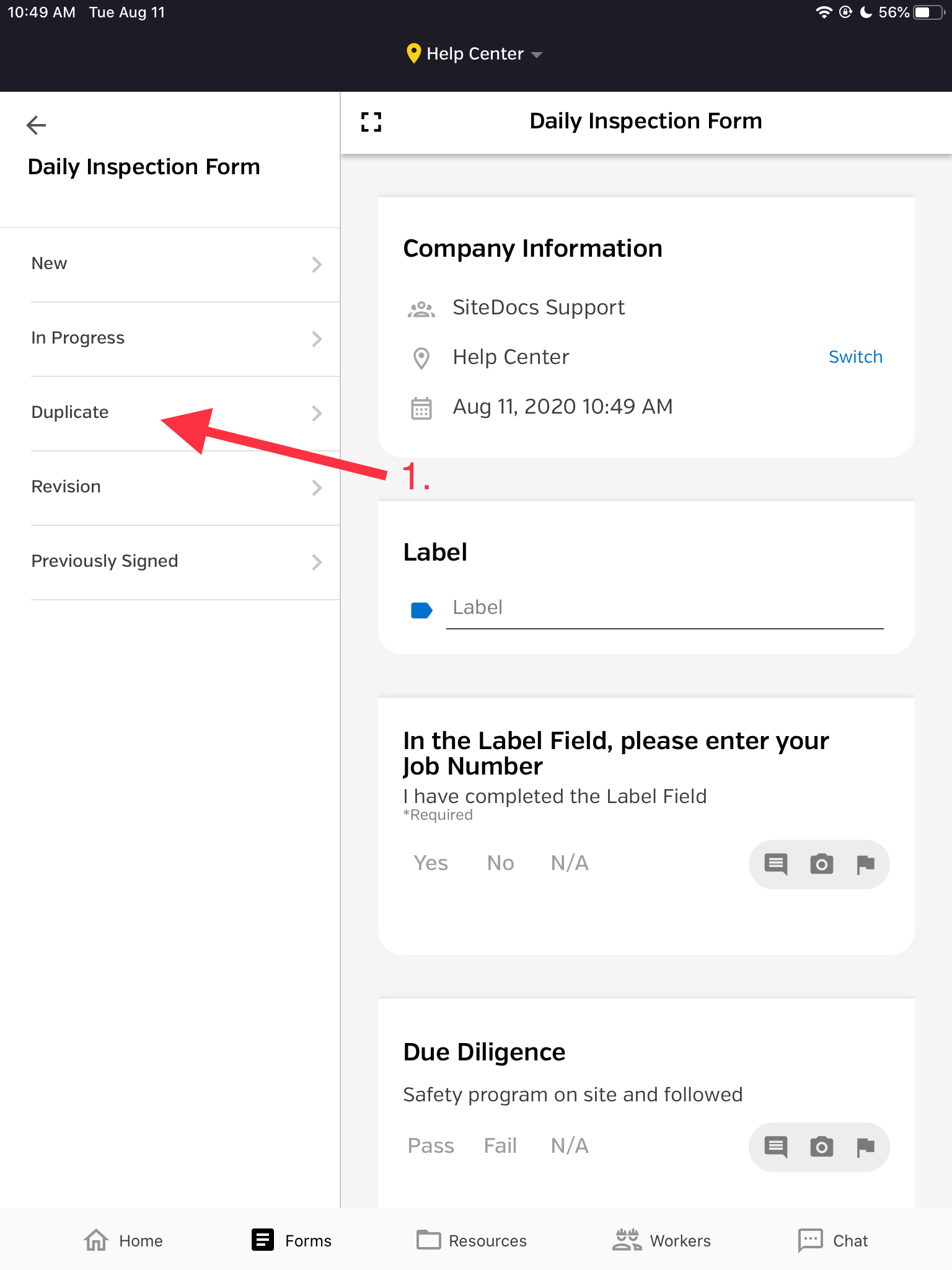
2. Select the Form (date) you want to duplicate.
3. Now that you have duplicated the Form, change your Location to the correct one using the Location menu at the top of your App.
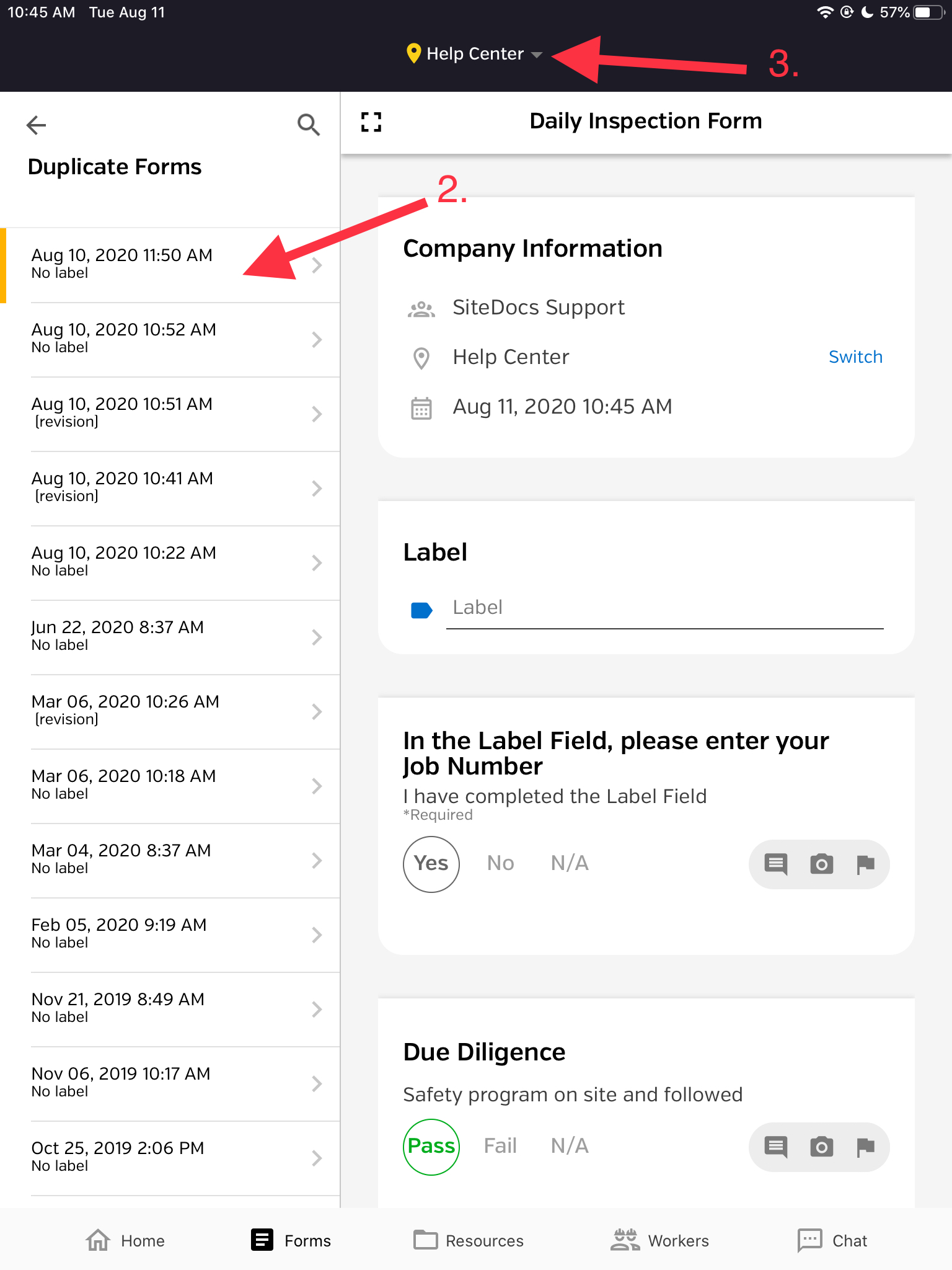
4. Sign the Form to save the new version to your Account.
Pro Tip: You can also use the Revision tool to change the forms Label to something like "VOID" or "Incorrect Location. This way you can easily exclude it in your Admin Panel and even filter it out by using the Label Filter in Analytics.
 Ryan Harvey
Updated:
Ryan Harvey
Updated:
Comments