Simply put: No.
When you use the "Revise" feature on a previously-signed form, it allows for changes to be made to a finished form without removing or altering any information from the original document.
The "Revise" option creates a second form that allows for changes to be made. Each revised document will be marked with "(revision)" in the Label field to separate it from the original form.
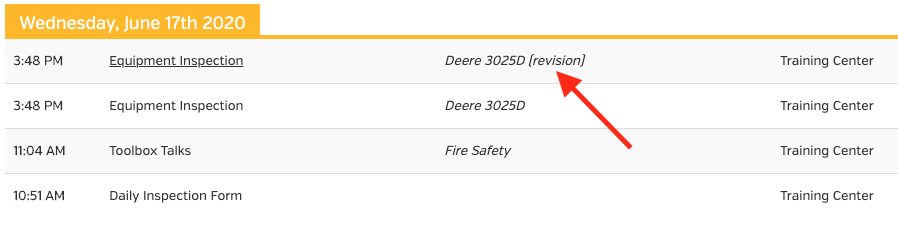
In addition, the Revised Form will include the original Signature(s) and the newest Signature(s) with a revision date and time attached. The original signature also includes a link to the original form in the top right corner.
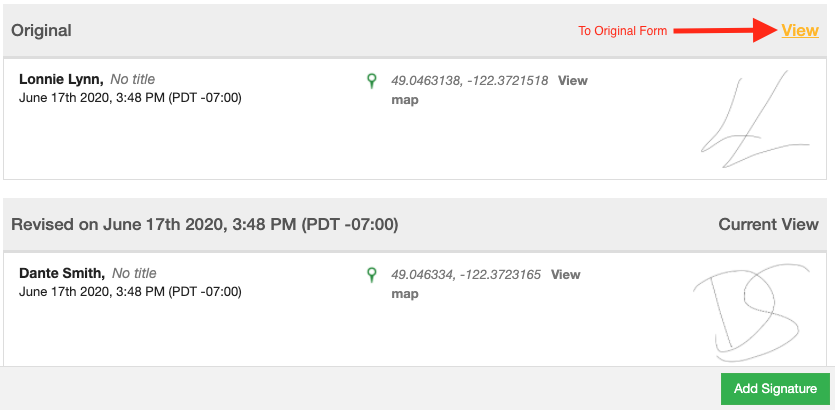
For information on how to Revise a Form, click here.
 Ryan Harvey
Updated:
Ryan Harvey
Updated:
Comments