Before proceeding with your COR Audit using the SiteDocs COR Audit Tool, please contact your Audit Authority to confirm acceptable formats for the final submission of your COR Audit.
If you finish an Audit and subsequently find a mistake, you can easily correct it with the Revision feature.
1. From the app, open the Audit Form that needs to be corrected and choose Revisions.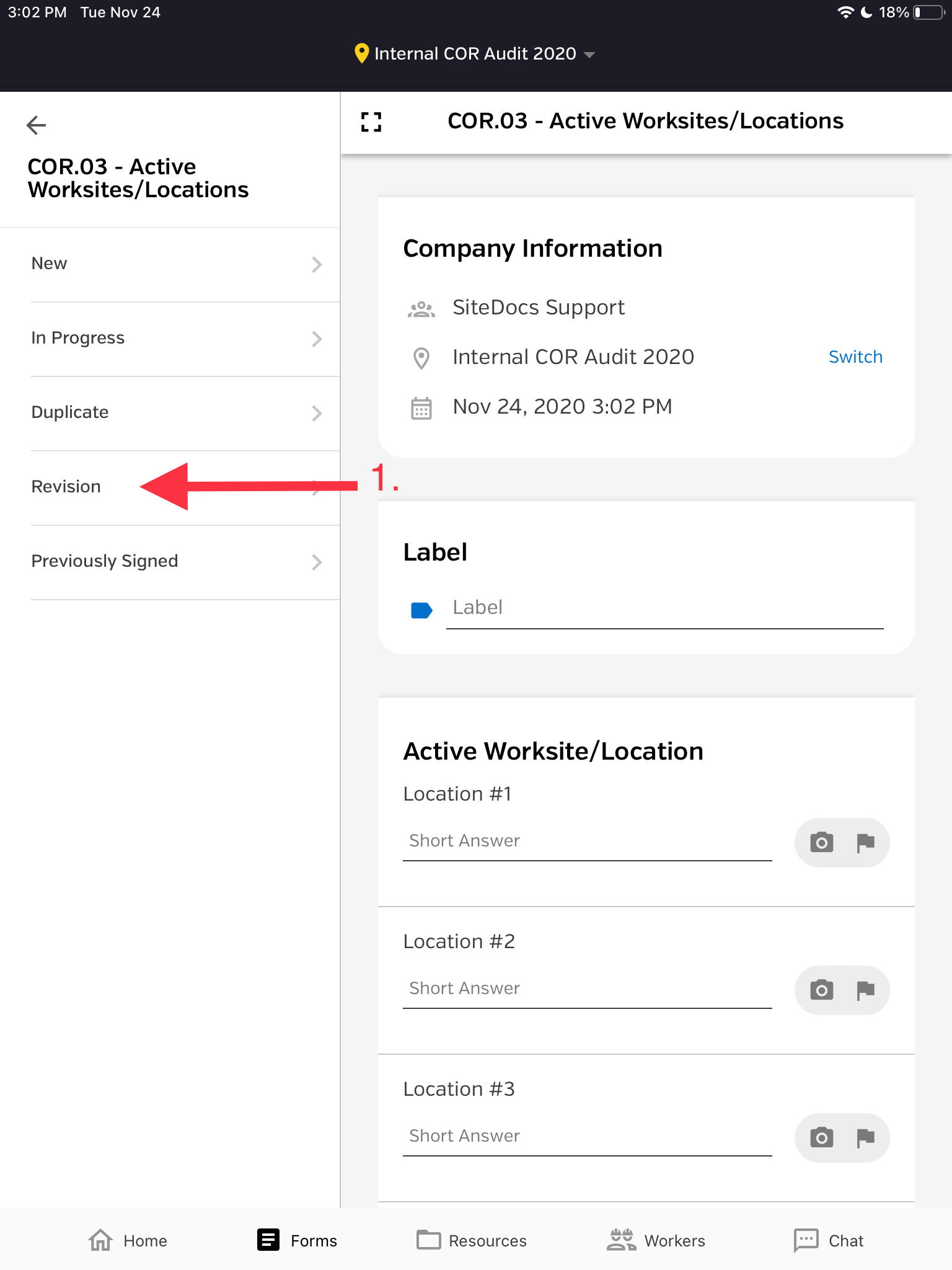
2. Select the Audit from the date list.
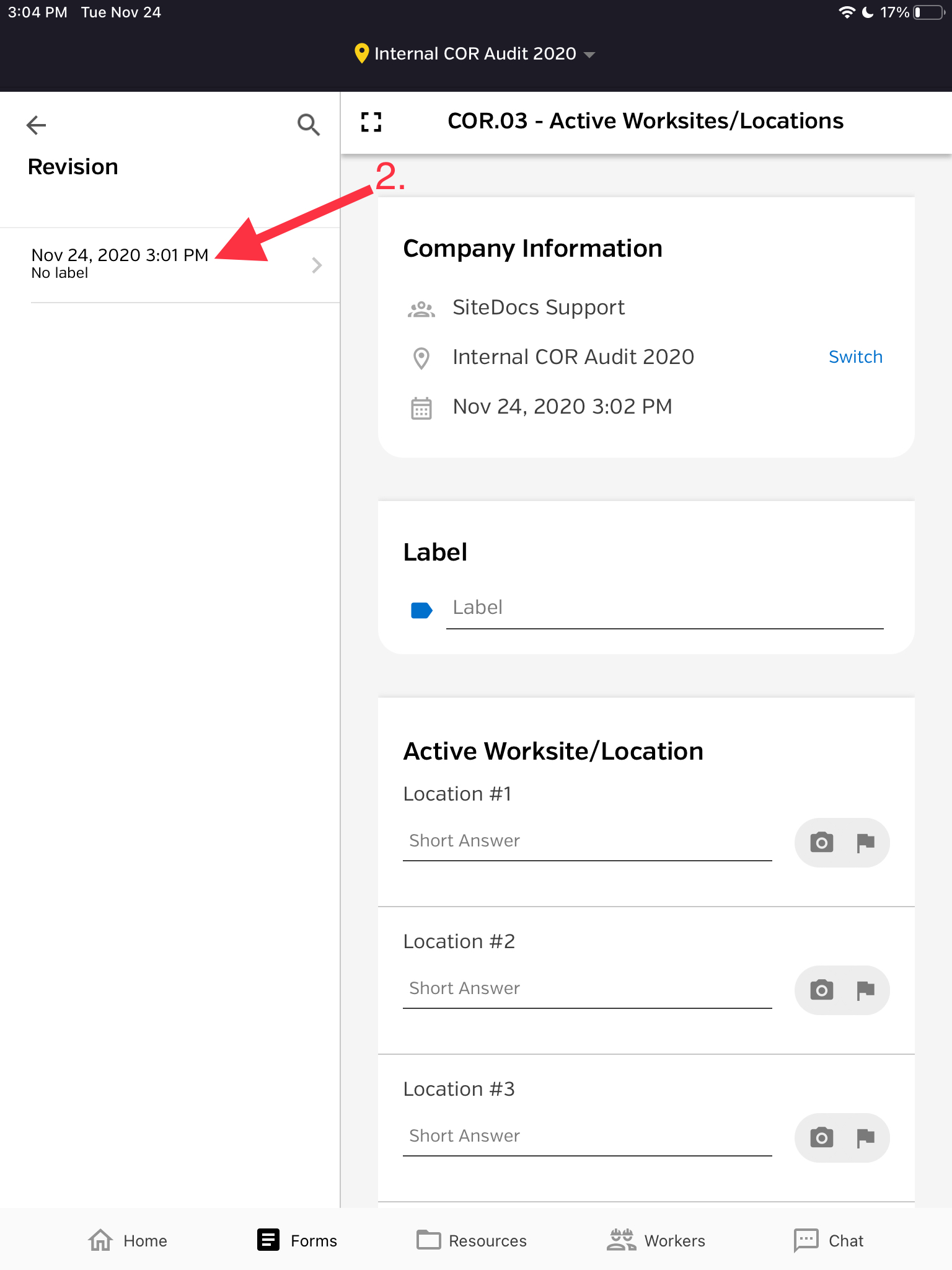
3. Correct the item as needed.
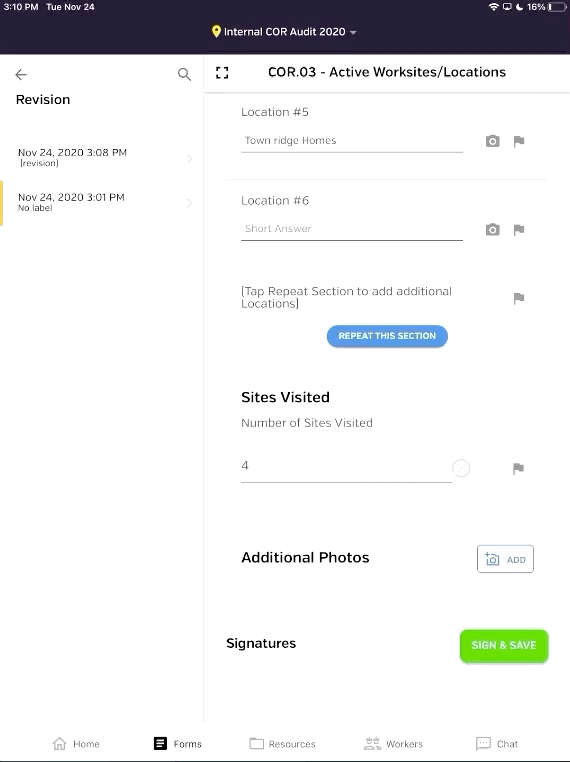
4. Once all corrections have been made, scroll to the bottom of the Form and select Sign and Save.
5. From Admin Panel>Reports>COR Audits, re-calculated the score by selecting the re-calculate button.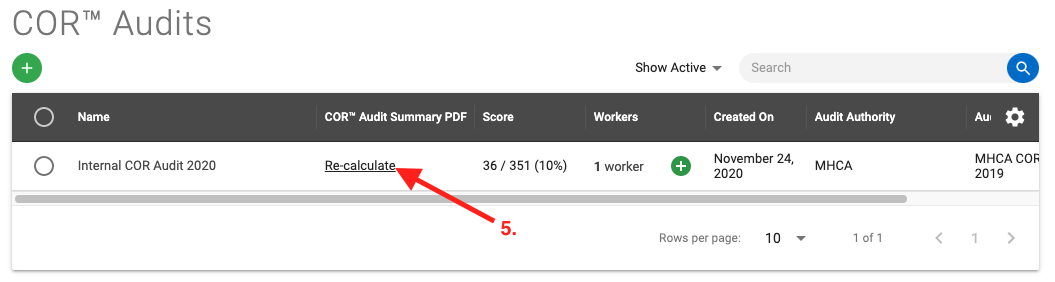
6. Once the recalculation is finished, download the updated audit PDF file.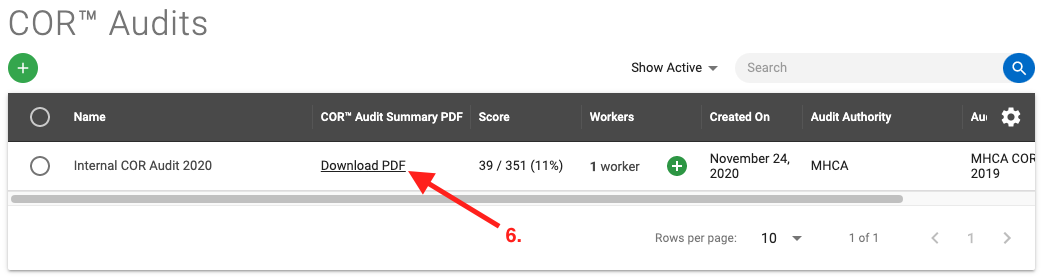
 Ryan Harvey
Updated:
Ryan Harvey
Updated:
Comments