Currently, this can only be done on an Apple (iOS) device.
1. Open your Settings App.

2. Select "Cellular".
3. Find the SiteDocs app and select the Toggle to turn off all cellular data for SiteDocs. Keep in mind, this means your Signed Documents will not sync until the device is connected to a Wifi source. 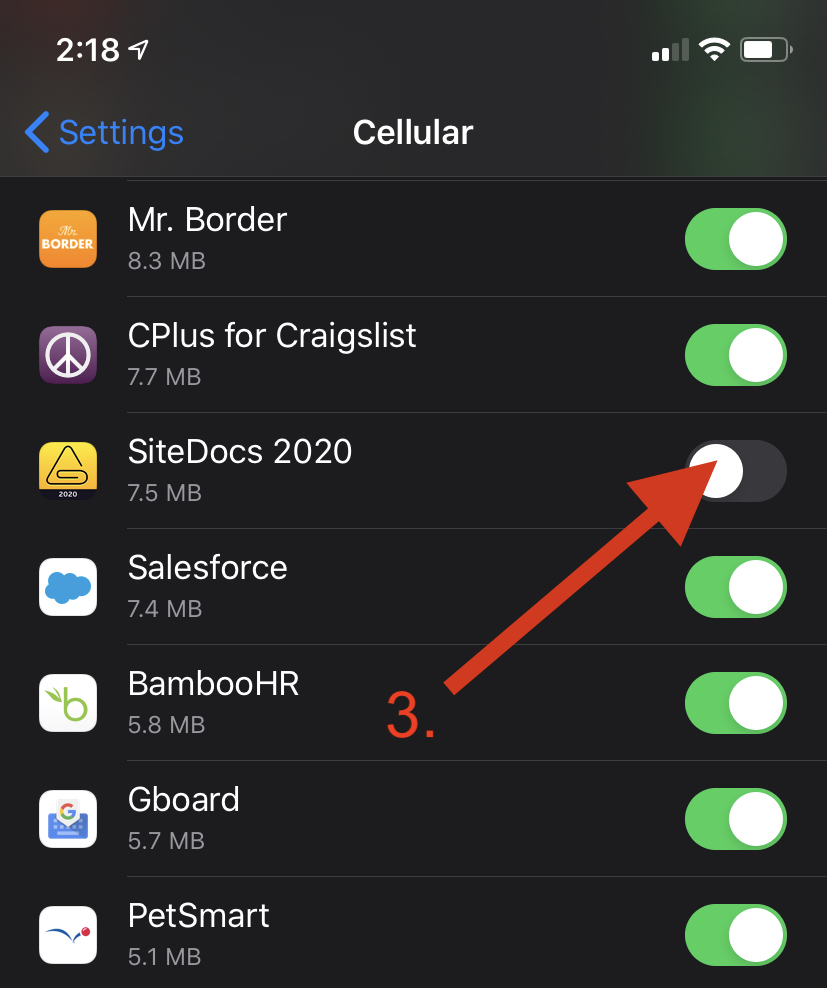
 Ryan Harvey
Updated:
Ryan Harvey
Updated:
Comments