In some browsers, when your window is zoomed in too far, the Form Builder will format differently, showing the Items as cascading down the page, like the screenshot below:
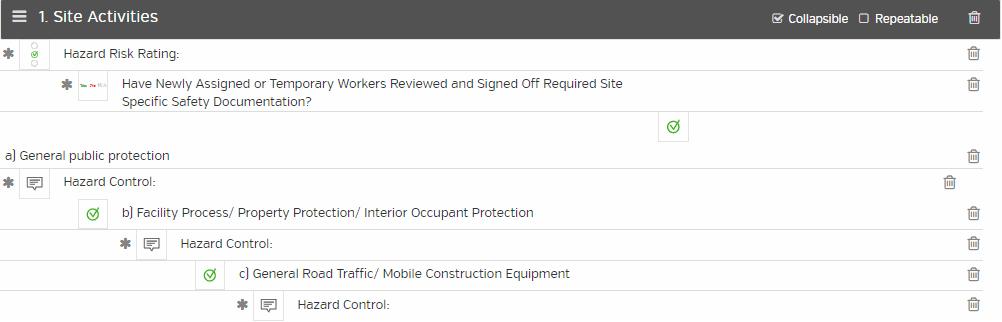
To get your Items back to normal, simply zoom out.
On a PC, using your computer keyboard, hold down the Control (ctrl) key and click the “-” key until your zoom is back to normal.
On a MAC, using your computer keyboard, hold down the Command (cmd) key and click the “-” key until your zoom is back to normal.
 Ryan Harvey
Updated:
Ryan Harvey
Updated:
Comments