First, you need to download and save the photo to your device's photo gallery.
- Select the Photo you would like to Download.
2. Download the photo to your device.
Then you can add the photo to your SiteDocs form, like you normally would.
1. In your form, tap the Camera (![]() ) icon next to the item you would like to attach the photo to.
) icon next to the item you would like to attach the photo to.
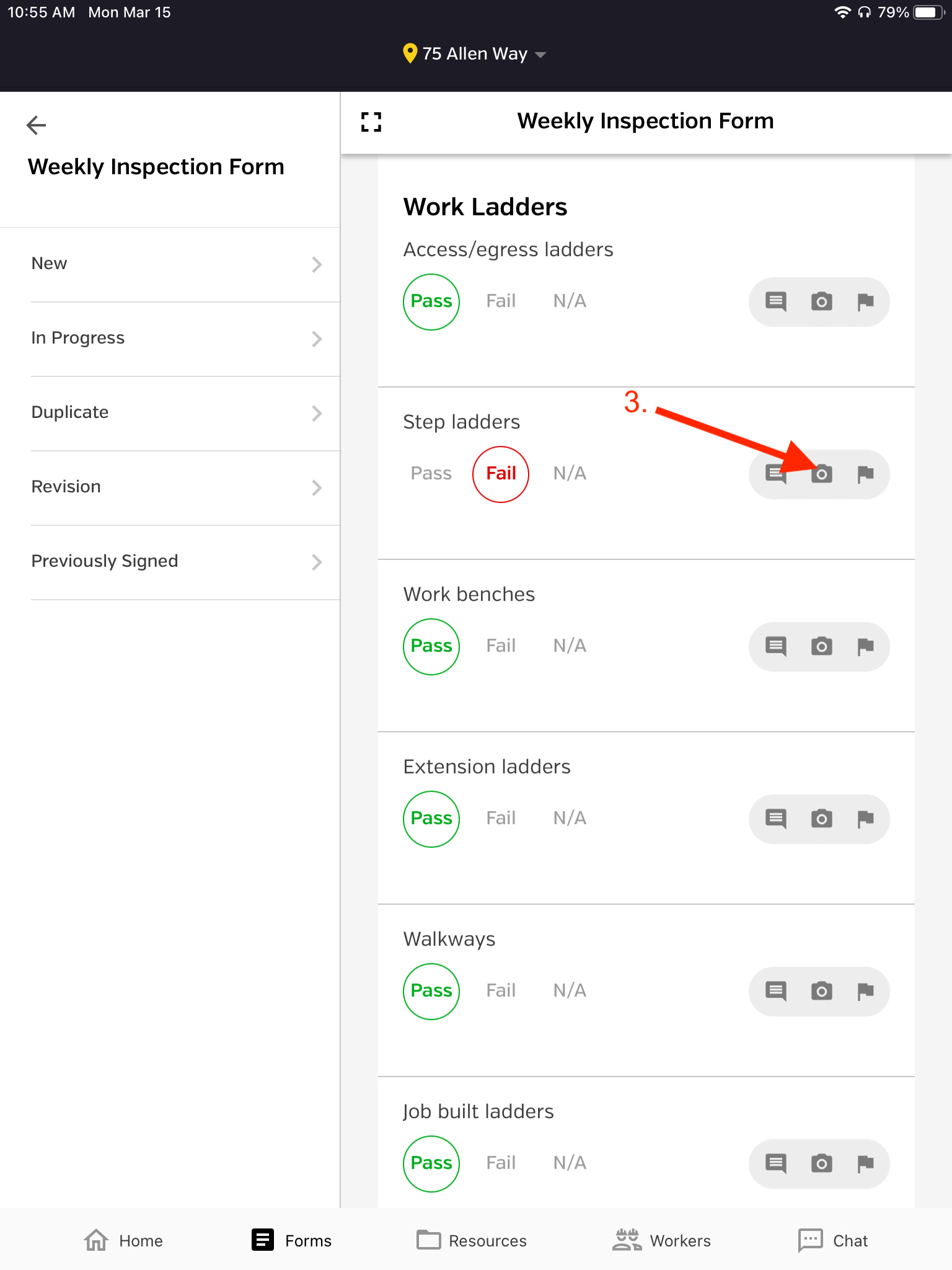
2. Choose “Photo Gallery” to access photos stored on your device.
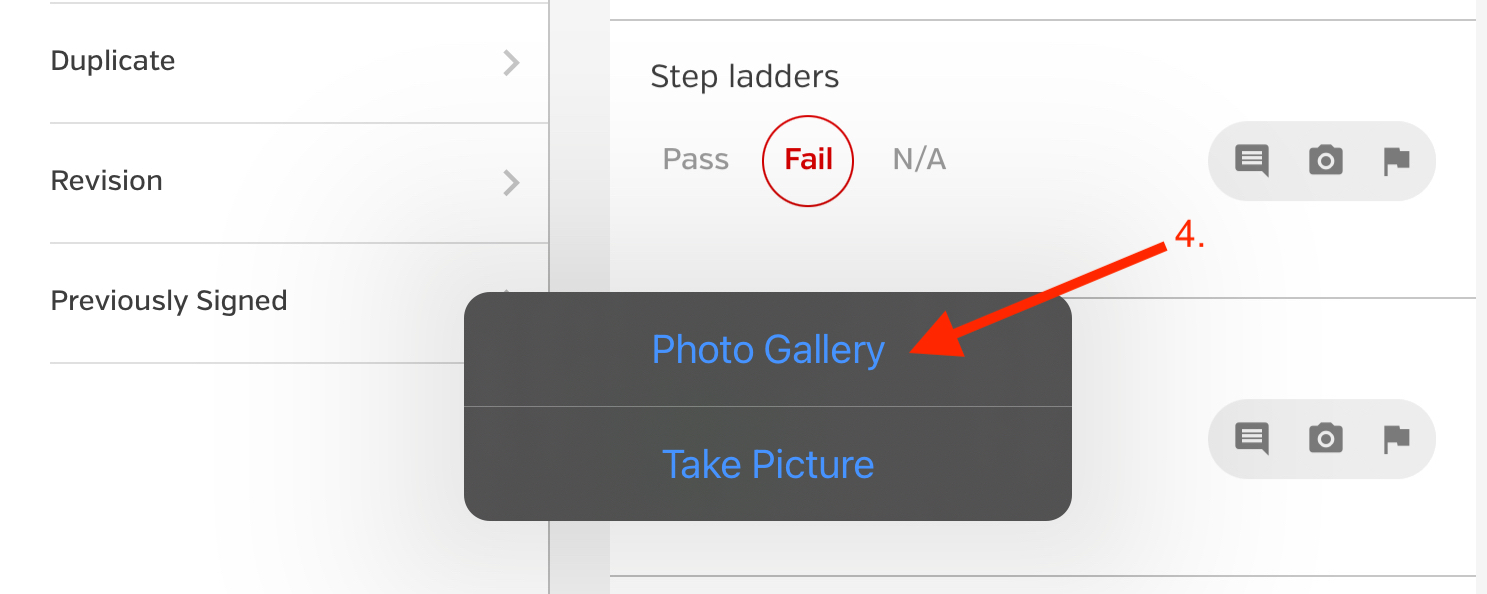
3. Choose the Photo you would like to attach.
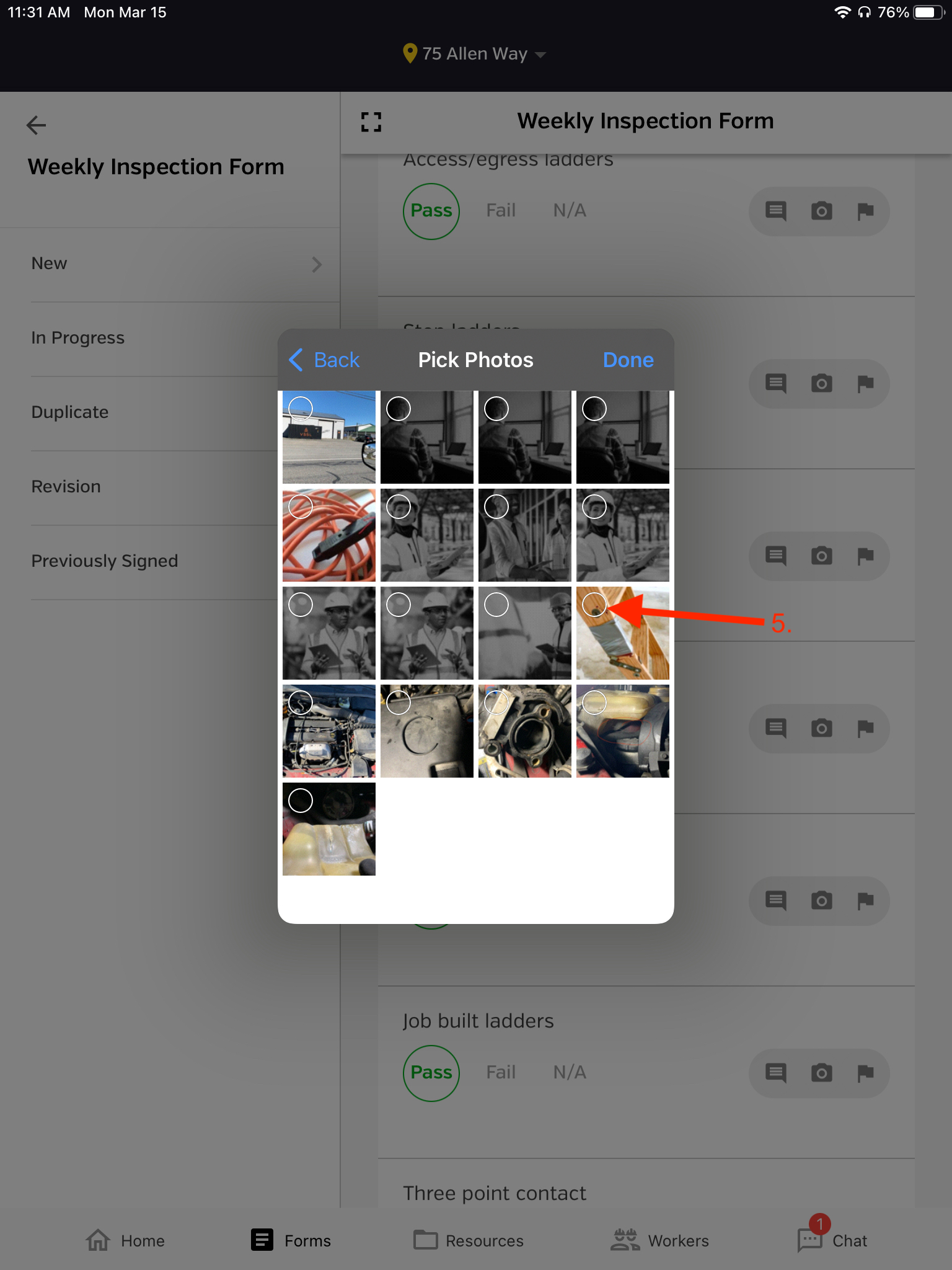
If you would like to add annotations to the photo, you can use the 'Markup' feature.
1. Touch “Markup” in the top right corner of your photo.
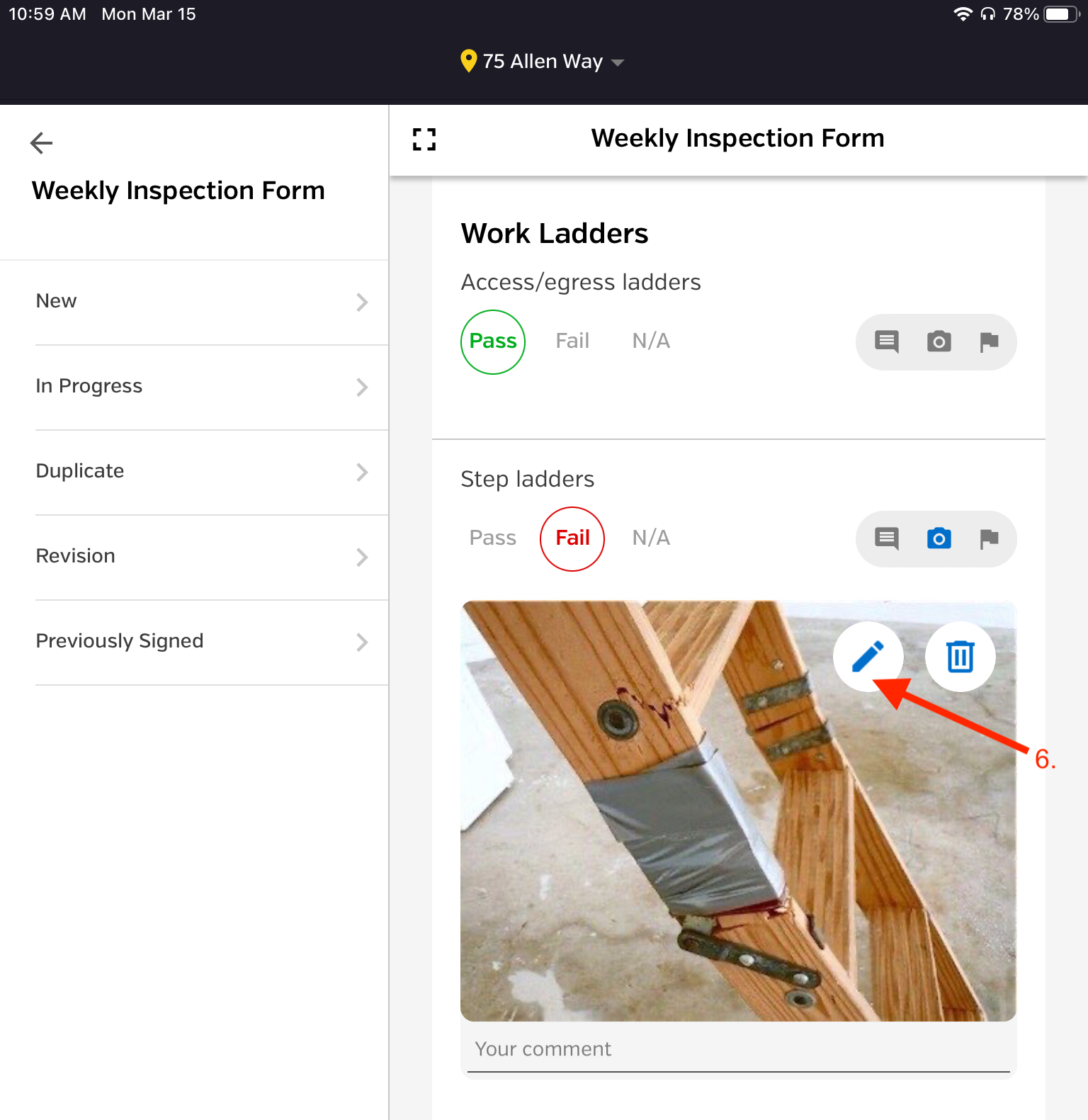
2. Add annotations to your image as desired and click “Done” to save your changes.
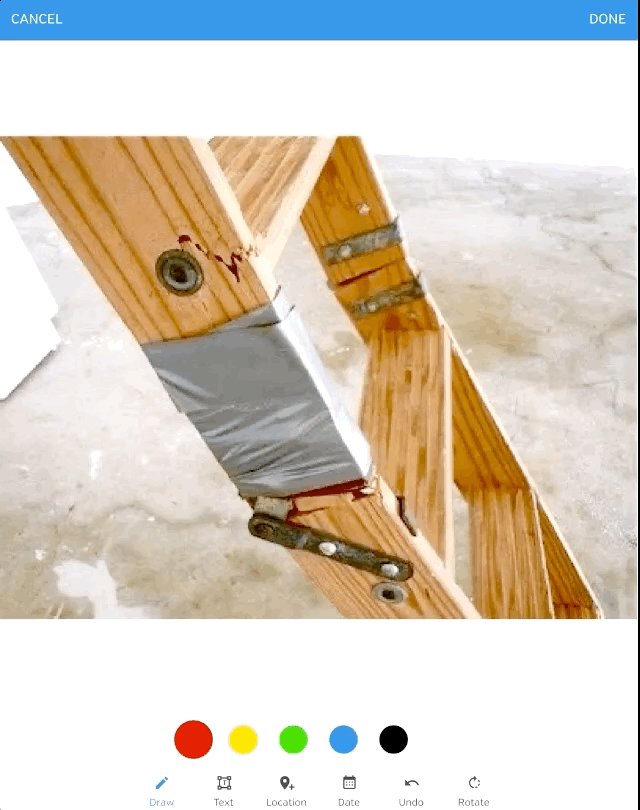
 Ryan Harvey
Updated:
Ryan Harvey
Updated:
Comments