For some Android users, the SiteDocs app will crash when a PDF is accessed, if permission has not yet been given through the device settings.
Why It Happens
When you first installed the SiteDocs app, the app asked for permission to store PDFs on your device ("Allow SiteDocs to access photos, media, and files on your device?").
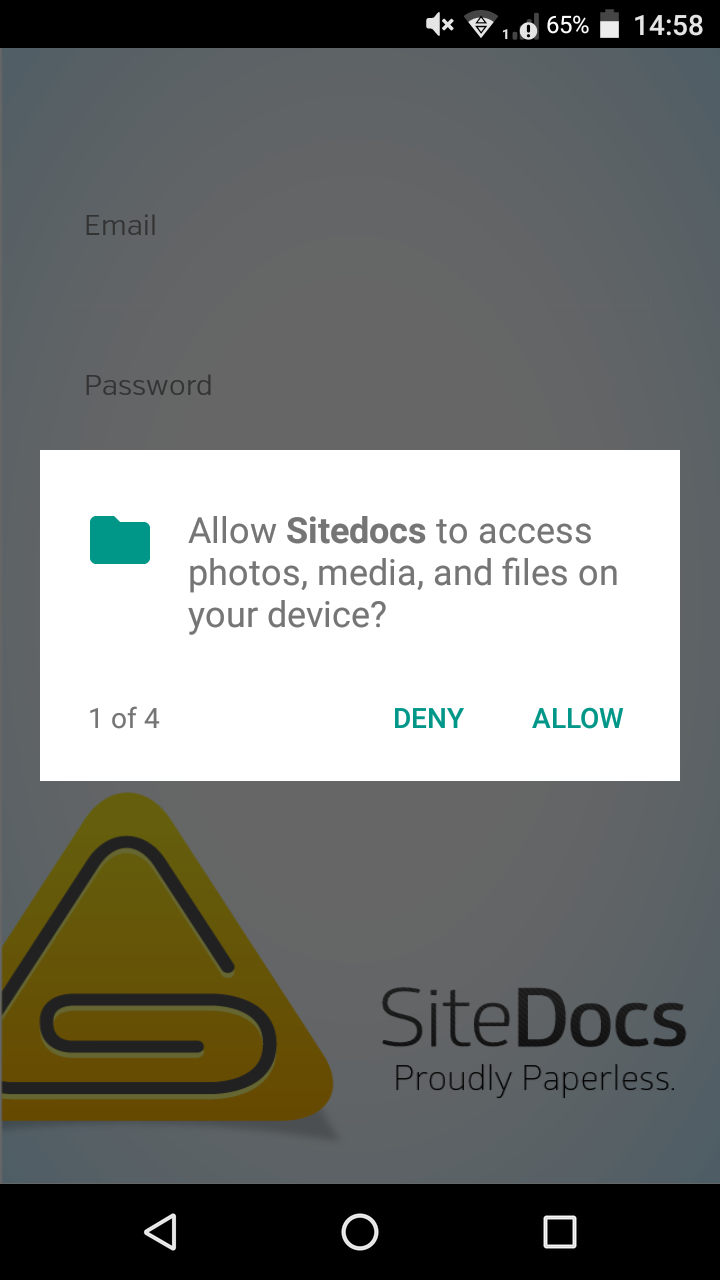
If you selected "Deny", your Android Device is not able to access PDFs through the app and will continue to crash until the app is given permission.
Granting Permission After The Initial App Installation
To give permission after the initial install is complete, follow these steps:
1. Open Settings and select “Apps & notifications”.
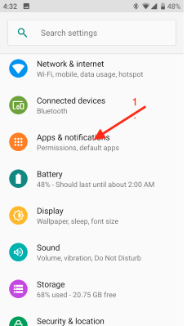
2. Find SiteDocs in the list and select it.
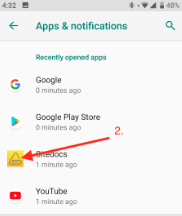
3. Select "Permissions".
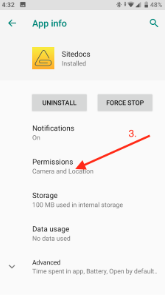
4. Switch all of the toggles to On for full SiteDocs functionality. When turned on, the toggle will turn green.
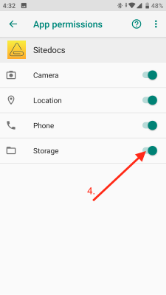
You're all set! Going forward, you will be able to access all PDF files.
 Ryan Harvey
Updated:
Ryan Harvey
Updated:
Comments