Creating Locations in the Admin Panel is fast and easy!
1. Click on the Locations tab on the left side of the Admin Panel.
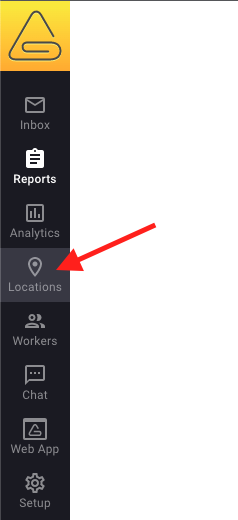
2. Select "New Location".
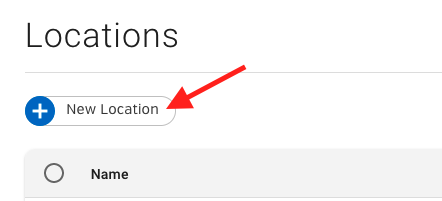
3. Enter the name of the new Location and click "Create" or "Create and Edit".
(Choosing "Create" will simply add the Location's profile and take you back to the master list of your Locations. Choosing "Create and Edit" will add the Location's profile and then take you into the profile so you can continue adding details as needed.)
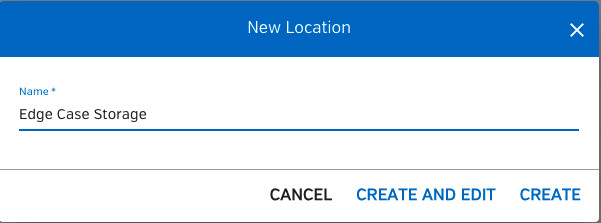
Don't forget to assign Workers to your new Location! Not sure why this is important? Check out our help article: Why Do I Need To Assign My Workers To Locations?
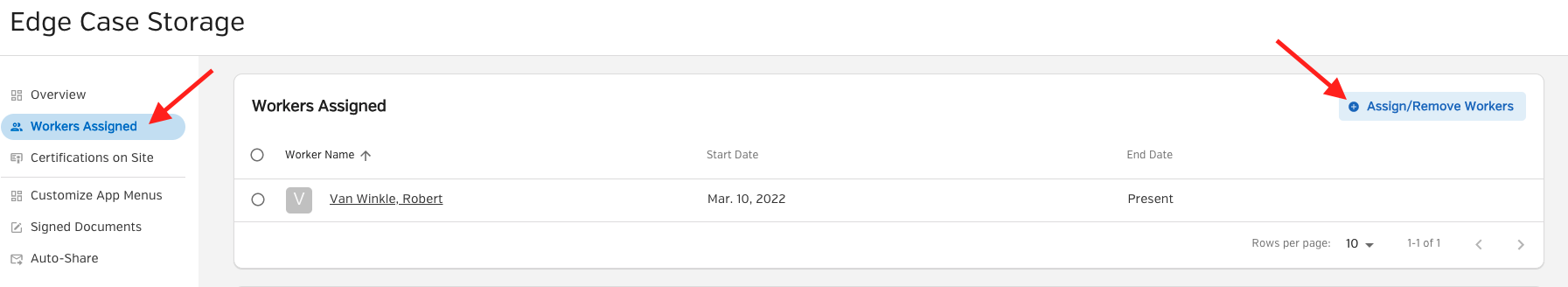
 Ryan Harvey
Updated:
Ryan Harvey
Updated:
Comments