Making a Worker Inactive
To make a Worker inactive, simply select the round button next to the Worker's name and a blue header will appear above. To the far right in the blue header, you will see an option to mark the Worker as Inactive.
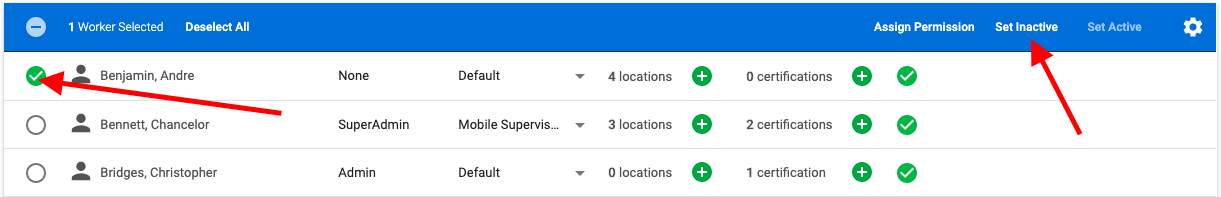
NOTE: If the worker(s) in question has any level of SiteDocs access, you will see a pop-up window to confirm that you want to remove that access.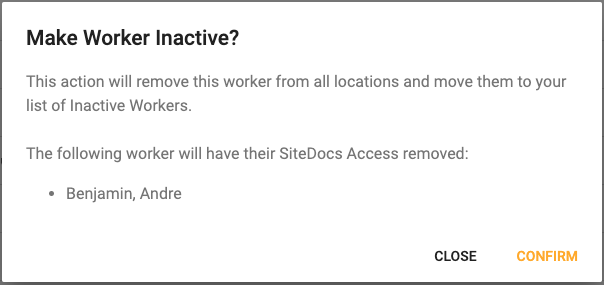
Making a Worker Active Again
To make a Worker active again, you will first need to change your view to "Show Inactive" workers. Once you see your list of Inactive workers, simply select the round button next to the Worker's name and the blue header will appear above again. To the far right, you will see the option to mark the Worker as Active.
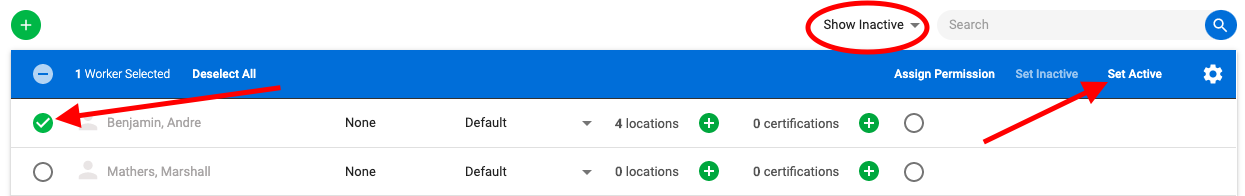
 Ryan Harvey
Updated:
Ryan Harvey
Updated:
Comments