There are a few reasons why your SiteDocs Notifications may not be showing on your phone.
- Check that Do Not Disturb Mode is not active. The Do Not Disturb Mode on iPhone, iPad, and Android silences all incoming notifications, calls, and more. It prevents your phone from making any noise or vibrating, so it can be the reason that you're not getting notifications.
- Turn this off for an iPhone by tapping the crescent moon icon in the Control Center (found by puling down from the top right corner of your phone)
- Turn this off for Android by tapping the circle with a line in the middle in your Quick Menu by swiping down from the top of your screen.
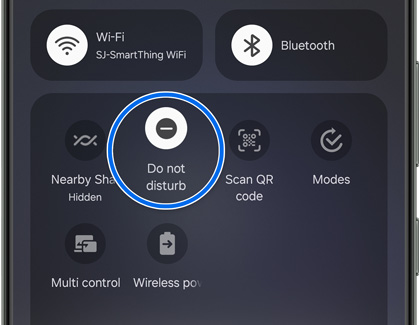
- Turn this off for an iPhone by tapping the crescent moon icon in the Control Center (found by puling down from the top right corner of your phone)
- Check your system notification settings. You might have turned them off or made them not appear as usual before, so make sure they are visible now.
- For iPhone, go to Settings > Notifications > Show Previews > Always. Select "Always" or "When Unlocked" to see the notification previews immediately. If "Never" is selected, you won't see incoming notifications but will feel the vibration or hear the notification noise instead.
- For Android, go to Settings > Apps & notifications > Notifications. Under "Lock screen," tap Notifications on lock screen or On lock screen. Choose Show notifications.
- Check your app notification settings. You want to make sure you don't have them disabled or you could be wondering why SiteDocs isn't sending you any notifications.
- For iPhone, open Settings and go to Notifications and select SiteDocs. Once there, make sure the toggle for "Allow Notifications" is on.
- For Android, open Settings, tap Notifications > App settings and make sure the toggle next to SiteDocs is on to allow notifications.
What if I don't want SiteDocs Push Notifications?
Good news! Even with Push notifications off or Silenced, your Notifications for Scheduled Forms, Chat Messages and Expiring Certifications will still show on your SiteDocs Home Page.
 Ryan Harvey
Updated:
Ryan Harvey
Updated:
Comments